I have just swapped my 2 year old Nokia N97 for a HTC Desire HD. It is mind boggling what you can do with these handsets now. My biggest problem is that with so much in there trying to understand how it works requires significant levels of skill.
This is pretty different to my other new acquisition, the iPad which in all fairness has less functionality loaded at Tzero. I realise it isn’t a direct correlation but it is the iPad I have been using for comparison, especially in respect of ease of use.
Startup is more straightforward with the iPad, even down to inserting the SIM, though this is not a major issue. After a while I gave up trying to learn the Desire HD intuitively and settled for reading the tips easily available in an icon on the front screen. Unfortunately I deleted this when I was only on tip four. I don’t know how I did it and can’t find out whether it is retrievable. I’m sure it is probably available online but I haven’t had time to look yet. So I’m a few tips short of a full deck when it comes to learning how to use the phone.
Because of this I occasionally have to ask how to do something. For example there is a row of icons across the top of the phone with indicators of update availability, status etc. Try as I might to click on these nothing would happen. It left me thinking that they were non-interactive. Turns out you have to pull the bar down.
The voice rec on the Desire HD is very good. It is years since I used voice rec but I now use it all the time.
The battery life is terrible, if you have all the connectivity functionality switched on. There are a lot of connectivity options.
Switching off WiFi, 3G and GPS except for specific times of need makes a huge difference. I get only half a day with everything switched on but a full 24 hours in the off mode. Obviously this must depend on how much I use it. So when I am out and about these connections are switched off and when I am in the office I leave them on because I can easily recharge the phone.
Apps are easy to find in the Market – I much prefer this than having to log in every time as is the case with the iPad. The Desire HD does occasionally lock up on me though if I leave it everything usually comes back to normal. It is sometimes asked to so much that this comes as no real suprise. A slow internet connection also affects it. Quite a bit of the functionality depends on having an internet connection – even the voice rec. The iPad has not yet locked up (Nokia N97 does it quite often and needs rebooting by removing the battery) but it has twice lost or corrupted my mobile data APN credentials
There are some uber cool features. If I have a call coming in that I don’t want to answer I just put the phone face down on the table in front of me. Likewise if I am on a call and want to use the speakerphone feature. I wouldn’t say though that the voice quality on the Desire HD is particularly brilliant even though it does support 720p HD. It also supports Flash and I have been known to write a blog post using the iPad but to go back in and edit some settings in WordPress using the Desire HD. The keypad is a lot more fiddly on the Desire HD than the iPad but that is largely down to size – finger and button.
The HTC comes with an 8 Gig micro SD card which is quite handy – makes transferring data lot simpler though I haven’t used it for that yet – I use the USB connection and “mass storage or hard drive” mode. The iPad has to be driven from the iTunes/ipod interface.
All in all the HTC Desire HD goes a long way towards what I think is the reference standard for a handheld device. Battery live needs to improve significantly but I think this is not just a feature of the Desire HD. All smartphones have the same problem.
Both HTC and Apple devices are very expensive though they are clearly the way the whole market is going. I have four kids three of whom have decent phones, all be they cast offs (the fourth is too young though this Christmas that all changes). They see my toys and complain about theirs. One of the ten year old’s friends is getting an iPad for Christmas!
Foot note on the Galaxy Tab.
My first look at the iPad was with Richard Wright, our resident geeky sales exec. I ummed and aahd about whether to get one myself or a Galaxy Tab and in the end did go for Apple. Rich, being a high flying successful salesman needs to find an outlet for his excess cash and so took the plunge with the Android.
This is good because here we have someone who loves gadgets and can provide me with informed comment in comparing both Tablets.
Richard’s first impressions are that the Galaxy Tab is more like a big phone with support for a full web browser. The Galaxy has native video app that should make it easy to do Android to Android video calls. He tried app called Tango which worked for video call between the Galaxy and an iPhone4.
Sound quality on the Galaxy is good but not as good as the iPad. The video quality is very clear – the camera is good.
Flash support makes a big difference. Also the Galaxy also supports full 1080P HD – iPad doesn’t yet have retina display so the iPad doesn’t play full HD – only 720P
The battery life on the 4000mAh battery is comparable to iPad for wifi – 10 hrs say. The battery lasted lasted 6 hours on 3G.
One neat feature, which may well have been app specific, is try before you buy. Richard downloaded something from Android Market – didn’t like it so uninstalled it and was automatically refunded the cash. He says he doesn’t see this with Apple. The downside is that the Android Market is not password protected which makes him a bit uncomfortable
Just to finish off – because this is a never ending topic – he showed me “Where’s my droid” an app that allows you to text your phone/tab with a code and it turns ringing volume on/up and makes phone ring. How many times have you left your phone in silent mode and have spent ages looking for it. A similar function is “GPS my droid” which activates your phone’s GPS coordinates and it loads google maps with map coordinates.
This functionality is built into “MobileMe” with Apple. MobileMe apparently comes at £60 pa though it does include other features such as email and iDisk (aka drop box).
Although the Galaxy is smaller and therefore easier to put in your pocket I think that the size combination of 10” iPad and HTC Desire HD handset works better. Purists might suggest that I should use just Apple or just Android but had I done that I wouldn’t have the reference points for this comparison.
Photos are of the iPad and Galaxy – taken with the HTC Desire HD.
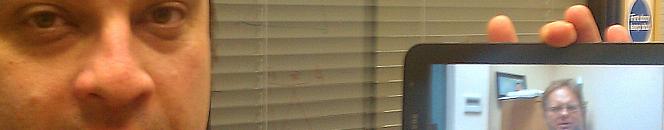
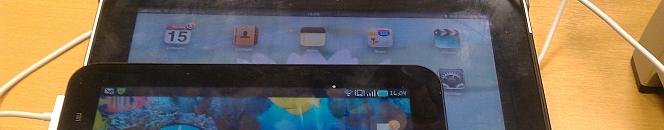


4 replies on “iPad, Galaxy Nokia N97 and the HTC Desire HD”
Thanks for that – and good timing!
We picked up an HTC Wildfire yesterday for my daughters’ 13th birthday – the smaller (cheaper!) brother to your Desire.
So far so good, but we’ve only had it a few hours.
The first worry if finding official and SAFE apps from the Android Market.
After reading a few scare stories recently I would appreciate any tips people may have.
I was disappointed to find that http://www.android.com/market has many broken images on the website which doesn’t inspire confidence. For me, today, all the apps ‘screenshots’ are broken!
Looking at the security requirements asked when installing a ‘BBC News’ app in the list was permission to access settings and contacts!? Why would that be needed – hit cancel.
From what I’ve read the BBC said in the summer that official Android apps were due later this year – I hope they hurry up…
“iPad for Christmas” – parents’ nightmare ;¬)
Me again!
I forgot to ask. Is there a typo here perhaps?
“I wouldn’t say though that the voice quality on the Desire HD is particularly brilliant even though it does support 720p HD.”
Should that be ‘video quality’ or is 720p sound something new? :¬P
You are quite right – I just thought that something that supports good quality video should also have good sound. It is very subjective though.
[…] in the dim and distant days before Christmas 2010 I wrote a post describing how Timico sales manager Richard Wright had switched from the iPad to the Samsung Galaxy […]