 You may know that trefor.net is a Google Apps account. The business is going to run on the Google ecosystem. It’s a no brainer for me.
You may know that trefor.net is a Google Apps account. The business is going to run on the Google ecosystem. It’s a no brainer for me.
All my contacts, and there would appear to be 3,103 of them, are in my personal Gmail account. Don’t ask me where they all came from. I can’t remember who some many of them are – not you of course – I know who you are1.
As part of the process of getting up and running in business I have the website development ongoing . The structure needs changing. I also need to know who my core stakeholders are. Contributors, prospective advertisers, people who might want to come to events such as the trefor.net Xmas bash (that’s everyone then inc all my old rugby playing pals 🙂 ).
So last night was usefully spent transferring data across from personal to business accounts. There had to be a ruthlessness associated with this process. There were lots of names without email addresses and email addresses without names. Lots of duplicates came out of the woodwork (silicon?).
Unless someone was of particular interest the “orphan” names and email addresses were deleted. I still have them in the personal account in case you are worried. All my personal contacts were deleted. The business contact database is not the place for them.
Many of the deleted contacts would have been sourced by Google from the Google+ contacts.. I’m ok with that. I need to build up a new set of circles around the trefor.net page anyway. Likewise Facebook, LinkedIn, Twitter et al (al being Pinterest :).
The original list has been whittled down to a slightly more sensible 1,859 categorised into vendors, service providers (which a large chunk will be, remembering that for the last 10 years I have been CTO of an ISP), UC types and a few other categories such as media, government etc.
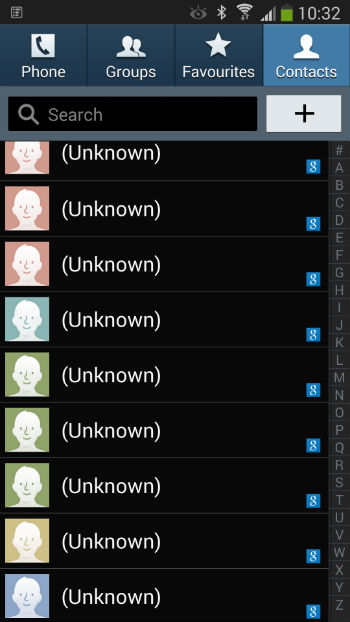 All good stuff, and I’ve not finished yet. Contacts are the lifeblood of business.
All good stuff, and I’ve not finished yet. Contacts are the lifeblood of business.
The only problem now is that looking at my phone this morning I saw that I had 4,283 contacts. Bloomin Samsung has pulled down all contacts from all sources. They are also all backed up to my Samsung account.
This is too much. I will need to sort it out somehow, The problem is that I’m sure some of my contacts are Samsung only. Trying to filter these out and add them to my Google account so that I can get rid of the Samsung account is going to be a pain. But do I want to get rid of the Samsung account?? I don’t know! Aargghhh.
Time will tell. In the meantime I have gone to great efforts to show you what now comes up on the screen of my mobile when I open up my contacts. In the meantime if someone could show me where the magic button is I’d be grateful.
Read about my move to Google Apps here.
PS the actual transfer process was straightforward. You export your contacts into CSV file and then import using that file to the new account. Categories are transferred too which was v handy.
1 mwahahahahahaaaaa
