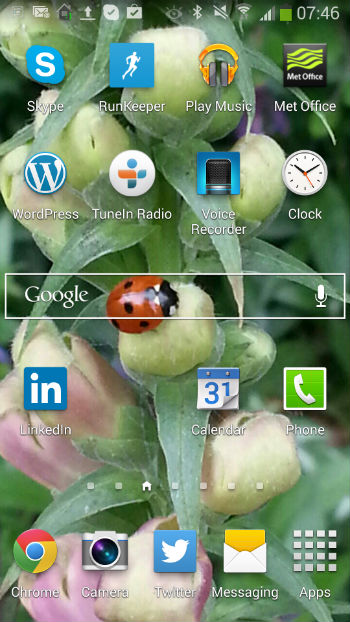 Trafalgar Square has a spare plinth. So has my phone, since I ditched the Facebook app.
Trafalgar Square has a spare plinth. So has my phone, since I ditched the Facebook app.
They let different people exhibit on the spare plinth in Trafalgar Square.
I’m proposing to do the same. Of course not as many people will see whatever is exhibited in my spare spot, perhaps.
You will note that there is no email icon on the front screen. Dont bother suggesting it. Email is relegated to the second division as a means of communication. It’s on the next screen along.
I don’t regularly use all of the apps on the front screen. Mostly Chrome, Camera, Twitter, Phone, Calendar and LinkedIn.
The others are pretty much ad hoc. I only occasionally need the alarm clock. The idea for this post came to me in bed so I drafted a post, title only, using the WordPress app. Oh and I use Runkeeper every day I am in the office.
So there you go. I wonder which app I should display on my spare plinth!?
More good reads:
Facebook intrusion continues with App upgrade
51 years old and still single? Yes and no Facebook.

5 replies on “The spare plinth – where Facebook used to tread”
Bambuser?
you would be good at that. Saves typing too.
I have got a bambuser account (somewhere) but don’t use it. I just record vids and store to Google+ or YouTube. More often than not they are just private diaries that I share with the family but they are sometimes used in posts eg http://www.trefor.net/2014/03/05/android-dect-phone-from-gigaset-and-the-all-new-r630-waterproof-handset/ .
I just like the fact you can livestream with it. Its not much good for real movies as the res is too low and you can’t edit them, but its a handy app if you have connectivity. I used viddy for a bit as well. Quite like pinterest and photogram, but they aren’t on my homepage so I tend to forget I have them and use instagram.
Again, they all depend on having a connection to be really useful, and most of the time I haven’t got one…
I can recommend Google’s Analytics app:
https://play.google.com/store/apps/details?id=com.google.android.apps.giant
Great time waster watching the Real Time visitor stats 🙂
I also like the BBC Weather ‘widget’ rather than the Met app you’re using:
https://play.google.com/store/apps/details?id=bbc.mobile.weather
Google’s KEEP is also on my home page – great for making a quick note etc.
https://play.google.com/store/apps/details?id=com.google.android.keep
I’ve recently bought myself a Nexus 5 (loving it!) and am still messing around getting my apps in place.
Yesterday my daughter (iP5 user) said she didn’t like the way Android allowed you to leave gaps on your home screen as 4pple shuffles everything up. I love being able to leave gaps and group things with Android…
THat’s interesting HmmmUK. I’ll take a look at that. I just access it via Chrome at the mo. If you ever fancy doing a write up on your Nexus 5 experience I’m sure there would be a lot of people interested in reading it. Been thinking of getting one meself though my SGS4 is still working and can’t be handed on to a kid as the screen is cracked – they are so fussy! 🙂