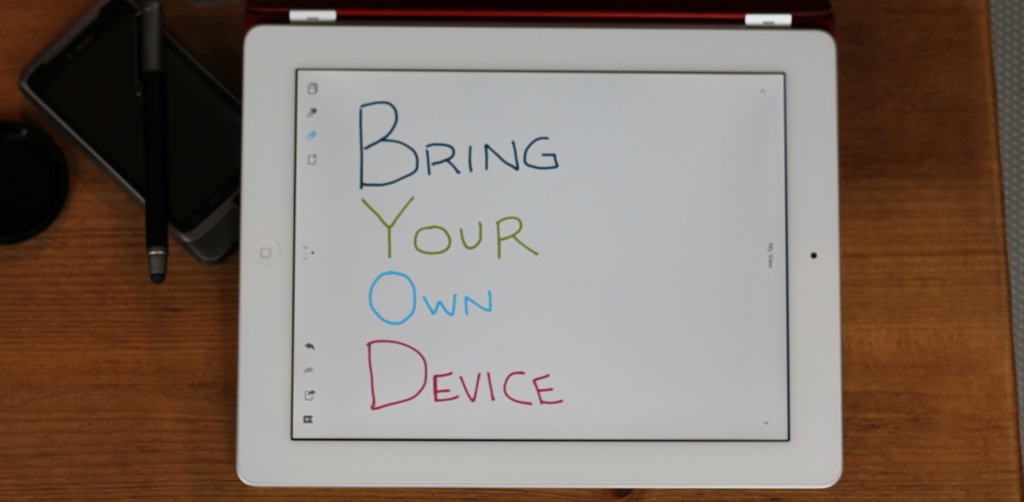Those who build or sell VoIP systems need to begin coping with BYOD, because soon enough it will inevitably be on your system’s spec sheet.
Trefor.net welcomes VoIP Week contributor Paul Hayes, ProVu Communications Ltd.’s Product Development Director
Whether you’re a developer of IP PBX or a provider of hosted VoIP telephony services, you need to be doing something about mobile BYOD. BYOD (aka Bring Your Own Device) is the concept of company employees using their own hardware in addition to, or instead of, the hardware provided by and owned by the company itself. I use the term mobile because increasingly people want to use mobile phones and not desk phones. It may be a slightly foreign concept to a lot of readers, but there is a whole generation of future business people just around the corner who will have grown up with a mobile phone in their hand at all times.
It’s a simple idea on the surface, you have an iPhone because you like it and find it easy to use, right?
It might seem like this is all about greedy employers wanting their staff to buy their own kit, but not so. It stands to reason that allowing staff to use devices that they know, trust, and perhaps even enjoy should result in good productivity.
Enough has already been written on the advantages of BYOD, so what I want to talk about instead is how you as someone who builds or sells VoIP systems copes with BYOD, because if it’s not on your system’s spec sheet in the near future you’re going to seem rather old fashioned.
In my eyes there are two main issues the VoIP platform must overcome: maintaining professionalism and management of the devices.
First is the issue of maintaining professionalism. In the early days of VoIP there was a sense of triumph whenever pressing that tick button on your shiny new VoIP phone resulted in a working call with good audio quality. Thankfully, things have moved on, but the last thing you want is for your BYOD solution to represent a step back. It has to work reliably and it has to sound good, too, just like your VoIP desk phone does. At the same time, businesses need to look professional and maintain their own presence. For instance, most businesses don’t want the outbound phone calls they place to be seen as coming from different mobile numbers.
The second issue is device management. How do you know what people are using their mobiles for? How do you control which application they are using? How do you even change a setting on the device when it’s not owned by the business? How do you do all that without crippling the device?
The key to resolving these two issues is centralised management. We’ve been doing this with desktop VoIP phones for over ten years now, the same techniques must now be applied to mobile devices as well.
A company in Sweden called Opticaller Software has an interesting take on it all, offering a solution that involves an application for mobile devices (the usual suspects: iPhone, Android, Blackberry) and a server part that (for now) runs alongside an Asterisk IP PBX. That’s fairly interesting, of course, but what really makes it relevant here is that they also have a hosted management engine, a system that allows you to push the app out to mobile devices and that manages all settings related to the operation of the app. This is absolutely essential, and it seems to make the Opticaller solution fairly unique for the moment. Thus, no matter where the mobile devices are, provided they have just a tiny bit of a data connection, it is possible to control mobile telecommunications much like you can with desktop phones. All phone calls go through the VoIP PBX where they are recorded and accounted for and, crucially, you can control the outbound caller identification used for each call.
The mobile application itself does something that is both clever and yet simple. It uses the mobile voice network for the actual phone call. Maybe one day Wifi will be good enough to be used for mobile voice whilst out and about, but today that simply is not the case.
I used the Opticaller system myself on a recent business trip to Prague and found it very handy for calling people in the office using nothing more than their internal extension numbers. Also, it was very handy in reducing costs as I only suffered roaming charges for inbound calls and not outbound one. Please don’t make the mistake of thinking this is all about saving money, though, as the real problem being solved is how to integrate mobile BYOD into a VoIP phone system.