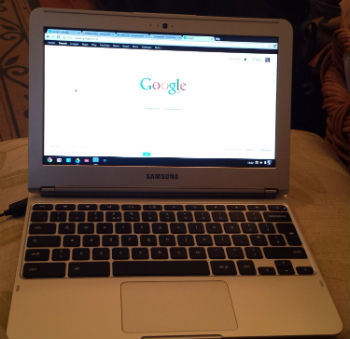 The Samsung Chromebook was the subject of a number of blog posts in the latter part of 2013. The conclusion was generally good though not perfect with a specific mention of the touchpad locking up quite annoyingly on occasion.
The Samsung Chromebook was the subject of a number of blog posts in the latter part of 2013. The conclusion was generally good though not perfect with a specific mention of the touchpad locking up quite annoyingly on occasion.
Well in the last few weeks the good ole Samsung Chromebook has been hanging on me to the point where I almost considered it unusable. I figured this was just an extension of the touchpad problem. Don’t think it is. Googling comes up with lots of other people with the same problem with all sorts of suggested solutions that didn’t seem to do it. This included switching to the beta version of Chrome OS. Not sustainable.
One clue came with the suggestion of logging in as a guest to see if the same problem exists. This provides a “clean” instance of Chrome without any extensions you might have installed yourself. Maybe it was an extension problem. I figured I’d bypass the guest login stage and just see if there were any obvious rogue extensions, bearing in mind I’ve not had the Chromebook that long and am wary of sticking in extensions in any case.
Microsoft’s Ctrl Alt Delete doesn’t work for Task Manager on the Chromebook. It’s simpler than that – shift esc. There was nothing immediately obvious. Then I looked at the list of extensions. I had Google Cast, Tweetdeck, Alexa Traffic Rank, Proxlet Tweet Filter (uh? must go with Tweetdeck?), Tweetdeck Launcher and rollApp File Opener. I installed the latter when I was having problems opening a Powerpoint file. I don’t recall it making any difference and have not used it since.
I zapped rollApp. The problem appears to have gone away. Sorted. There you go. All your Chromebook IT issues sorted. Anytime. Just let me know.
Just to finish off I had intended to write a post on how easy it is to print from the Chromebook. Supposedly you have to use the Google Cloud Print Service. I don’t recall setting this up. I just press print and the Chromebook sees my home printer and off it goes. None of this loading driver stuff one has to do with other operating systems. Simples.

4 replies on “Samsung Chromebook crash fix and print drivers – who needs em?”
I have been researching the Chromebook laptops after seeing how cheap they were and came across your array of articles on the Samsung version you own. Thank you, very helpful.
My dad needs a new laptop and, seeing as he has no clue on these things, asked me to find him a suitable one. Virtually all he does is browse the internet, Youtube, etc. I would advise him to get a Nexus tablet but he has barely got use to laptops, think I’ll stick with those!
Could you advise me of any issues I should know about beforehand? I saw you mentioned the touchpad issue earlier. If I advise him to switch and get a Chromebook and he has issues with using it (faults that is) he’ll be moaning in my ear before i can say Windows 8. As I say he only uses the web browser really and just needs something simple. Hopefully reliable too.
So, a bit of homework is necessary. I hope you can help. Thank you.
P.S. Great website, very informative and very easy to relate to.
Thanks Craig
The touchpad issue is the only one really. I did have a problem with the machine locking up but that seemed to be down to a Chrome Extension/plugin that I’d installed. I uninstalled it and the problems went away.
If he wants to use Microsoft Office type functionality – spreadsheets and wordprocessor etc it does take a bit of getting used to if he has previously been a Microsoft man. Doesn’t sound as if that will be what he is doing though.
One thing he will notice is the faster boot up – it’s a joy. Also if he is already a Chrome browser user then all his stored info – bookmarks etc will automatically copy over when he signs in. The Chromebook is so cheap compared to other laptops I’ve even been thinking of buying a second to keep in the office although even though I walk to work the device is so light as to be unnoticeable.
I do own a Microsoft machine but don’t touch it anymore. It sits at home as a spare.
Finally thanks for the kind words re the blog – tell all your mates:)
One other point. We have a new HP printer. Our old Kodak used to support Google cloud print so was easy to print. The HP doesn’t although it does have it’s own version. I wasn’t able to get the HP version of cloud print to work but you can set it up to support email. I can now email the printer (from anywhere) and the document prints out. If I do it from a remote location the document prints off the next time the printer gets switched on.
Thank you for the replies. Very helpful.
I took his current lap top apart today and cleaned out the fan inside to try and see if that would give it a new lease of life and stop it from continuously cutting out. It seemed to be overheating very, very quickly. The amount of muck inside was incredible! It seems to be holding up better now, which is good. Will still need a new one soon though I guess.
I like the sound of the Chromebooks though and will perhaps get myself one even if my dad’s laptop holds up for now. That way I will find out if it will be suitable for him too. Great idea! I have a Nexus smartphone already too and so a Chromebook would probably fit right in with me!
Thanks again for your time and help. Much appreciated.