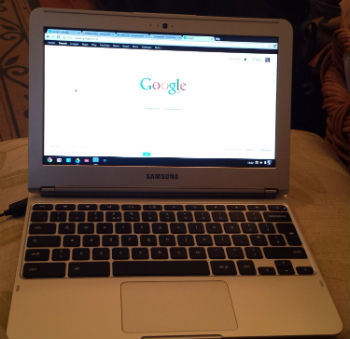 The Samsung Chromebook was the subject of a number of blog posts in the latter part of 2013. The conclusion was generally good though not perfect with a specific mention of the touchpad locking up quite annoyingly on occasion.
The Samsung Chromebook was the subject of a number of blog posts in the latter part of 2013. The conclusion was generally good though not perfect with a specific mention of the touchpad locking up quite annoyingly on occasion.
Well in the last few weeks the good ole Samsung Chromebook has been hanging on me to the point where I almost considered it unusable. I figured this was just an extension of the touchpad problem. Don’t think it is. Googling comes up with lots of other people with the same problem with all sorts of suggested solutions that didn’t seem to do it. This included switching to the beta version of Chrome OS. Not sustainable.
One clue came with the suggestion of logging in as a guest to see if the same problem exists. This provides a “clean” instance of Chrome without any extensions you might have installed yourself. Maybe it was an extension problem. I figured I’d bypass the guest login stage and just see if there were any obvious rogue extensions, bearing in mind I’ve not had the Chromebook that long and am wary of sticking in extensions in any case.
Microsoft’s Ctrl Alt Delete doesn’t work for Task Manager on the Chromebook. It’s simpler than that – shift esc. There was nothing immediately obvious. Then I looked at the list of extensions. I had Google Cast, Tweetdeck, Alexa Traffic Rank, Proxlet Tweet Filter (uh? must go with Tweetdeck?), Tweetdeck Launcher and rollApp File Opener. I installed the latter when I was having problems opening a Powerpoint file. I don’t recall it making any difference and have not used it since.
I zapped rollApp. The problem appears to have gone away. Sorted. There you go. All your Chromebook IT issues sorted. Anytime. Just let me know.
Just to finish off I had intended to write a post on how easy it is to print from the Chromebook. Supposedly you have to use the Google Cloud Print Service. I don’t recall setting this up. I just press print and the Chromebook sees my home printer and off it goes. None of this loading driver stuff one has to do with other operating systems. Simples.