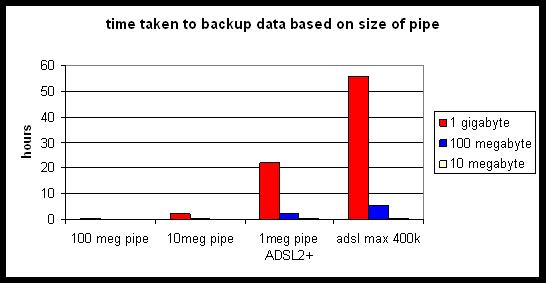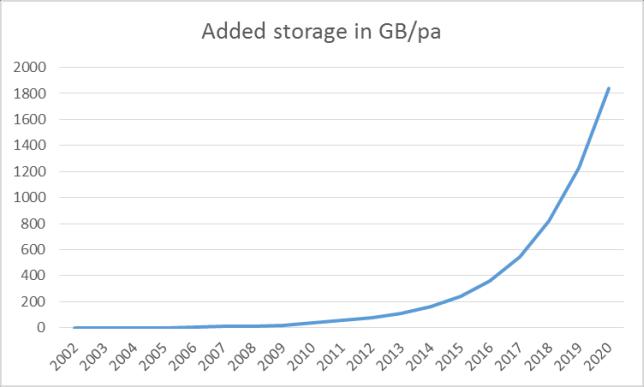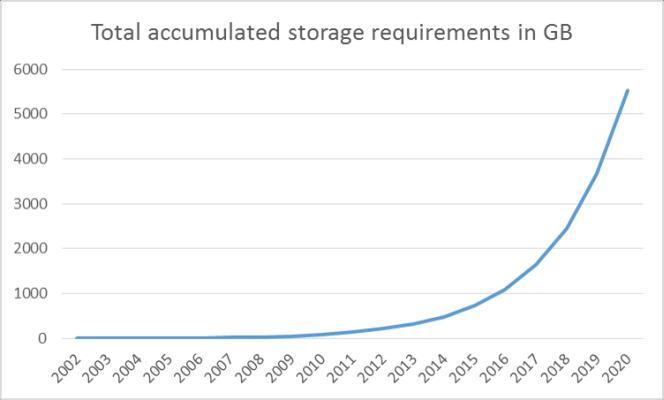4g for business offers backup facility for superfast broadband
Why should business use 4G?
Yesterday I sat on a panel discussing 4G at the Convergence Summit South trade show in Sandown Park. The audience was largely resellers of communications services. What you would traditionally call a PBX reseller.
In terms of expectations of what 4G would do for this channel it would appear that it was very much a case of wait and see. There are some sceptics who go as far as to that “4G is just a faster version of 3G and won’t really have any specific applications and uses”.
Well I think they are wrong. 4G may well be “just a faster bearer” but it is going to open up opportunities in the communications market that weren’t there before.
For example Timico does a lot of good business selling 3G cellular back up solutions for broadband lines used to carry credit card transactional data. This type of application doesn’t need the bandwidth capabilities that 4G can offer (although 4G’s faster ping times could have a role to play here).
This type of back up application is not used nearly as much to back up ADSL lines to offices. 3G just isn’t good enough for this other than as a very basic means of accessing the internet. If you rely on your broadband for VoIP then it ain’t going to be any use over 3G, as much as anything because half the networks block VoIP (note to self to do net neutrality update post).
Now something is happening in the communications market in the UK and that is FTTC, Fibre to the Cabinet, fibre broadband, call it what you will. The superior speeds of FTTC make a huge difference to how businesses and indeed consumers use the internet. They are starting to make use of online resources like they have never before.
Witness the aggressive promotion of the Samsung Chromebook. Not only did I get 100GB of free Drive storage (ok only for two years by which time Google hopes I’m hooked enough to buy more) but I also get a free Galaxy phone. When I got my Samsung Galaxy S4 they gave me two years of free 50GB Dropbox which I am very much starting to use.
All this is driving the market towards using more and more of the cloud.
Now businesses when they start to rely more on cloud services are not going to be happy if their internet connection goes down. These things do happen, regularly.
With an increasing availability of 4G it is going to be a no-brainer for business to have a 4G backup for its FTTC connection. The speeds, assuming you can get coverage, are pretty much identical. In fact 4G is likely to give a better uplink speed than FTTC.
4G networks do not (currently) block VoIP applications such as Skype and have latencies that are going to be able to support other real time applications. I can’t see 4G replacing FTTC in a business connection because of the cost of bandwith.
This may not apply for certain demographics in the consumer market. The only reason we have a phone line in our house is because it supports our data connection. The only people that phone it are scammers from Indian call centres and anti social pariahs trying to sell me PPI miss-selling compensation.
For a single person leaving home, saving on the cost of a phone line and broadband might well be enough to offset the additional bandwidth costs of a 4G subscription. I digress.
The upshot is that I think that the combination of FTTC and 4G is going to be a real driver for sales of mobile subscriptions and that the resellers sat in that room listening to the panel discussion should all be thinking of how they can add mobile into their portfolio. If you like think of it in terms of increasing ARPU for broadband sales.
On a similar but different note I met with EE last week for a chinwag on life, the universe and 4G. I had been pretty critical about the EE efforts to sell 4G (see post here). However soon after I wrote that post their subscriber uptake rocketed and I think they may well have now reached a million subs.
It would seem that this increase in interest is due to a combination of market reach (ie more people can now get 4G), growing awareness due to the continued marketing effort and more people coming up to contract renewal. The entry of the O2 and Vodafone into the market will also help by creating even more market awareness.
This same dynamic is going to happen in the business comms market. There will come a time where 4G is generally available, more or less, to all businesses and they will start to use it.
Obvious really. Ciao.
PS if you want to talk more about this drop me a line.
PPS I was driving past Coventry earlier this week and noticed an O2 4G signal on my phone. Hey Coventry, it’s on it’s way to you next 🙂