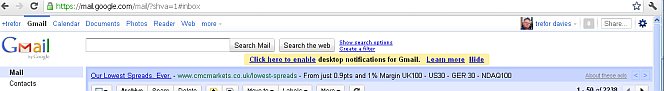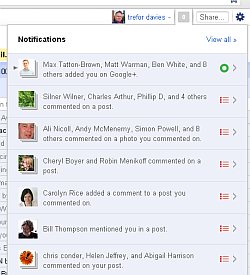Was on a WebRTC conference call this morning. I was calling from the Chrome browser in my Chromebook. Volume could have been slightly louder but the quality of the call was terrific. All I did was click on a link and hey presto. I’ll tell you more about it in due course.
We chatted for over half an hour. It wasn’t video as the other participants were using standard SIP phones. We were hooked up through a WebRTC gateway in the (good ole) US of A.
One on the subjects that came up was bandwidth use of video streams when making WebRTC calls. Using a gateway minimises the amount of processing that you have to do locally and also cuts down on the internet bandwidth you need.
Google Hangouts apparently use your laptop/local device to do the video mixing and thus you need more i/o bandwidth. Google tells us that for person to person video hangout the min bandwidth required is 256kbps/512kbps (up/down) and ideally for the best experience 1Mbps/2.5Mbps).
For calls with more than 2 persons the ideal scenario changes to 900kbps/2Mbps. This means that many people living with poor quality ADSL connections will not be able to properly experience the power of Google Hangouts.
It also explains why calls at weekends (that’s when we hangout) to my daughter at Durham University are also poor quality. It has been known for four of us kids to be on the hangout – one in Durham and three in separate rooms in the house in Lincoln (me and the two lads still at home). We have 7Mbps up in our house but in Durham it is an ADSL connection shared between four in a student house.
Shame really. For the want of a few quid more on the broadband line it could be much better. Students however are always skint and conserve the cash and we should recognise that they are representative of many people in the UK.
With time everyone will be on a faster broadband connection but for the moment, and I know I’m quite likely to get noises of agreement (or maybe just the occasional assenting nod) from readers in rural areas, many still have to live with limitations of their internet connection.
Mind you I’m all right Jack:)
That’s all.