 It never ceases to amaze me what we can do with technology. The most generous Rob Pickering of IPCortex sent me a RaspberryPi microcomputer loaded with a cut down version of his PBX.
It never ceases to amaze me what we can do with technology. The most generous Rob Pickering of IPCortex sent me a RaspberryPi microcomputer loaded with a cut down version of his PBX.
It was the work of minutes to set up a couple of Lincoln area code (01522) SIP trunks and then define some client devices with which to make phone calls. I then downloaded the 3CX SIP client for Android, free from the Google Play Store, stuck in some simple credentials (user name tref etc) and I was away.
The IPCortex bearing RaspberryPi is 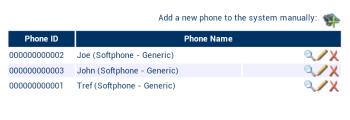 currently plugged in to an Ethernet port in our kitchen. Click on the photo to zoom in. I don’t think my wife has noticed yet but no doubt she will. At that point I will move it to the switch in the attic and leave it there for a general play.
currently plugged in to an Ethernet port in our kitchen. Click on the photo to zoom in. I don’t think my wife has noticed yet but no doubt she will. At that point I will move it to the switch in the attic and leave it there for a general play.
The IPCortex lets me configure any SIP client for the RaspberryPi. In this case a softphone was used and we needed to generate some dummy mac addresses – shown in the photo as 0000001 etc. Ordinarily you would input the MAC address of your deskphone.
client for the RaspberryPi. In this case a softphone was used and we needed to generate some dummy mac addresses – shown in the photo as 0000001 etc. Ordinarily you would input the MAC address of your deskphone.
In one of the images you can see that there are three users set up – Tref, Joe and John. You might need to click on each image to enlarge for a better view. I took these screenshots lying in bed this morning. It’s just great what you can do from your phone. You can see the internal IP address of the IPCortex/server plus a glimpse at some of the features.
The 3CX is great for a play but I haven’t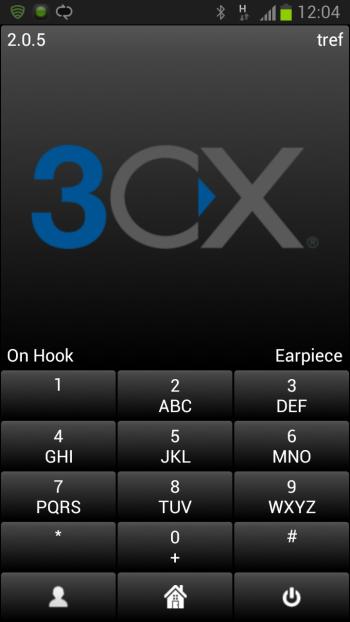 figured out its ideal set up yet. It currently assumes it is the main phone you want to use when dialing out but I have a number of clients I play with on my handset and I don’t want it to be the main one. I have to switch the 3CX off for normal operation of other phones. It might just be a question of me needing to play with the Galaxy S3 more.
figured out its ideal set up yet. It currently assumes it is the main phone you want to use when dialing out but I have a number of clients I play with on my handset and I don’t want it to be the main one. I have to switch the 3CX off for normal operation of other phones. It might just be a question of me needing to play with the Galaxy S3 more.
The call quality was great. I made WiFi to PSTN, PSTN to WiFi and WiFi to 3G.
I can see possibilities for home workers and consumers with this technology. You could envisage giving the kids an extension hanging off a local number – press 1 to talk to John etc or they could have their own DDI.
The time is not far off where people manage their own call routing – for example forwarding to their own mobile when not at home. If their package includes free calls to mobiles, or just to family mobiles then this would be a no brainer. This functionality could easily be embedded in a set top box along with a media server, which coincidentally (not) is what me next RaspberryPi project is going to be.
That’s all for now. I’ll report back as I get more to say on this subject.
Ciao…
PS no comments about the untidy cable. I couldn’t find a shorter one and my wife will have enough to say anyway when I get home.
PPS Thanks to Rik Wheeler for helping with the setup and being at the other end for the 3G demo calls.