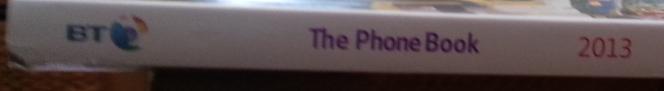You will have been staying with your auntie on another planet if you are a regular visitor to this blog and not have noticed that I’m having a book launch on May8th (see here for details). I’ve been spamming my social media channels about it (sorry to those followers that remain 🙂 ) and I’m expecting a packed house.
Recognising that most people in the world won’t be able to come as all flights and hotels will be full (etc) together with the fact that the Morning Star will only take 100 people at a push I thought I’d stream the gig live online.
Up until recently I had intended to do this using babuser.com, that being the only streaming facility I’ve used. However I was pointed in the direction of Google+ Hangout Live Stream broadcasts and boy oh boy is that a cool service.
Your Google+ account is linked to your YouTube account and at the click of a button your hangout is streamed live both in your Google+ stream and YouTube. What’s more you can embed the stream in your own website and Google records the broadcast for reuse afterwards. You can thereafter chose to make it public or private.
The beauty of this is the level of engagement you can achieve on the various social media sites – comments/discussions and shares can abound. I looked at it for my book launch but clearly this is something that businesses can use that takes a Webex style presentation session to a more powerful and public level.
You can watch my efforts in the video embedded below. It is only me playing about and the fact that I had two laptops open side by side means lots of echoey feedback. The lighting isn’t great either so the audio and the quality of the video is something you need to work on.
The nice thing about the Google setup is that you can invite several friends to participate using their phones and at anytime select their video feed to be the main one in the broadcast. You have the basic setup for a professional studio or outside broadcast, albeit a simple one. The only shame is that the Android app doesn’t have the buttons for setting up the broadcast from a handset. You seem to need to use the desktop version.
I’m going to need a volunteer or two for next Wednesday and will be testing this on site over the Bank Holiday weekend. Lemme know if you want to hook up in a hangout. I’m [email protected]. Ciao baby.