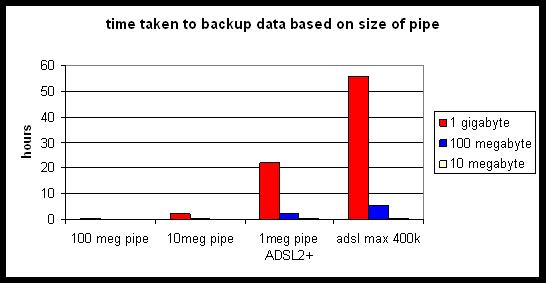It’s handy working at Timico because people are always buying new gadgets to have a play with. Jared from IT has just got himself a Google Nexus5 and we thought it would be a good idea to make some comparisons with my Samsung Galaxy S4.
It’s handy working at Timico because people are always buying new gadgets to have a play with. Jared from IT has just got himself a Google Nexus5 and we thought it would be a good idea to make some comparisons with my Samsung Galaxy S4.
The first thing I noticed about the Nexus5 was that it has a much nicer feel to it in the hand than the S4. S4 is shiny and slippery. The Nexus5 is more matt and doesn’t feel like it will drop out of your hand too easily which is a good thing when you take a look at the battered nature of my not so old S4.
We did a couple of experiments. This first video shows both Nexus5 and Galaxy S4 being switched on simultaneously. The S4 looks as if it is booting up faster but the Nexus5 comes up with the lock screen several seconds ahead of the Samsung. Not scientific but a good peformance indicator I think. In defence of the S4 it will also have a lot more applications loaded but I’m not sure how much affect that will have on the startup time.
The second vid shows a photo being transferred from the Nexus5 to the Galaxy S4. Android to Android but from different models/manufacturers. It is impressive. The file is 3.5MB.
For those of you who are interested here is a side by side picture taken with each camera:


And finally a video out take – click here (fwi really is w).