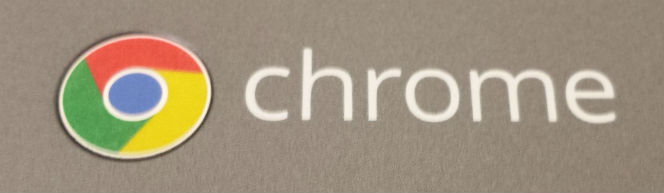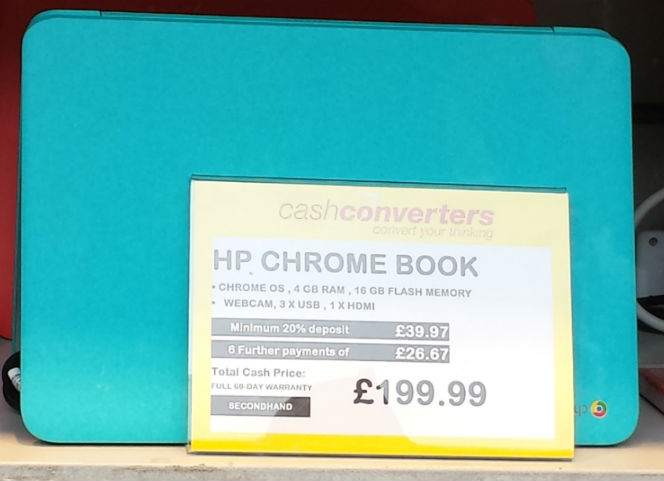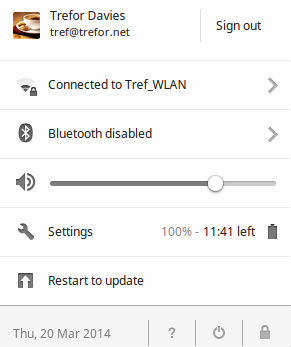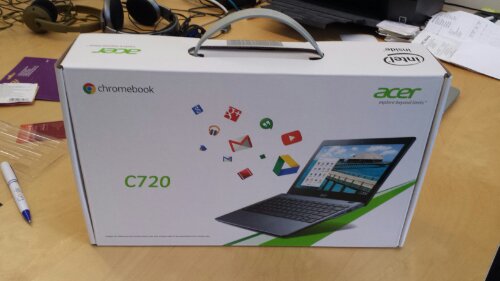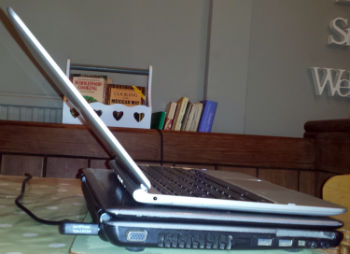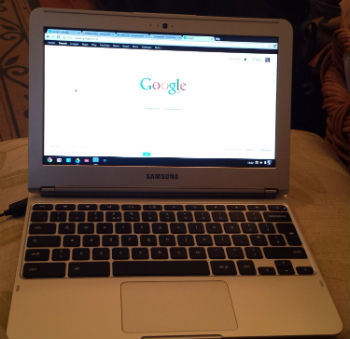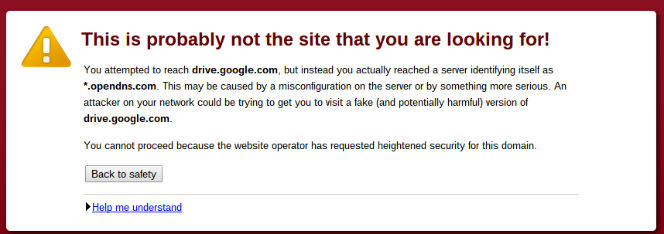The Hump Day Five is on Red Alert this week, getting all Google-y powerful on music in the cloud, Leftovers, and Ping Pong Mania.
1
Started watching a new TV show a couple of weeks back called “The Leftovers”. If you haven’t haven’t seen or heard of it, the premise is quite simple. On 14-October at a precise moment in time approximately 2% of the world’s population randomly disappears without a trace. Drivers from moving vehicles, criminals from prison cells, babies from car seats, one moment there the next moment gone. It doesn’t take much imagination to see compelling story elements in such a framework, and in fact it is easy to see how the utter chaos of such a situation could become too much of a good thing (entertainment-wise, that is). The creators, though, very smartly opt to confine the drama to a single small town somewhere in America and how “The Departure”, as it is called, has affected and continues to affect the populace three years down the line. Succulent details are offered via ancillary media — overheard radio, television news programs being watched by this-or-that character, etc., not a small amount of Internet-y stuff — and go so far as to include a list of celebrities who number among the 2%. Dark stuff riddled rich with despair, sure, and as television goes it isn’t for everyone, but if you like your diversion disturbing and in-your-face I highly recommend checking it out.
2
Since late June a new application for both iPhone and Android has been making its way through the zeitgeist in direct response to the once-again-heightening tensions between Israel and Palestine: Kobi Snir’s Red Alert Israel. The idea behind this new app is to alert users of incoming rockets so they can stop whatever it is they are doing and take shelter*. The alerts received (tied directly to Israel Defense Forces and Homefront Command) can be configured quite tightly — there are a great many individual areas, considering the country’s small land mass — and each alert offers allows for comments, which can include prayers and encouragement, as well as — not surprising, but enraging nonetheless — inflammatory notes full of disparagement and outright hatred. Red Alert Israel also includes streaming Israeli radio (in Hebrew) to supplement its alerts with more detailed information (I assume). All in all, it is a noble idea that falls definitively on the side of the angels (and I say this even knowing that there is no Red Alert Palestine equivalent).
So I am sensitive to the dead-serious nature of Red Alert Israel and applaud and support its above-reproach mission, but I would be fibbing BIG-time if I said the image of people running for cover from flying ordinance with their hands flailing high above their heads clutching their phones didn’t loosen a small smile. Got too many episodes of The Simpsons under my belt, I suppose. Please excuse (or feel free to flame me up but good in the Comments).
The Red Alert Israel app is free, as you would expect, though it does run shifting banner advertising, because in these times absolutely nothing should go unsponsored. I mean, think about it…is there an advertiser out there who wouldn’t want their product or service to be associated with the saving of lives? And thus a new business model is born!
*The users in Israel, that is, as it is quite evident that Red Alert Israel is being downloaded and put into use by people living elsewhere..for purposes of showing solidarity, inspiring prayer and greater empathy, to stoke flames of outrage, to feed whatever vicarious needs, perhaps to serve as the basis for gambling or drinking games, etc.
3
For someone who spends as much time driving keyboards and mice as I do, I really can be late to the party at times. Take cloud-hosted music (aka online music lockers, aka online music storage services). Available in various flavors for a few years now (the majors all bowed in 2011 — Apple, Amazon, Google — whereas an early achiever called AudioBox left the starting block in 2009), it was only this past weekend that I started to consider the idea of throwing some of my music up into the ether for ready access across my computers and smartphone. Naturally, I was aware of the cloud-hosted music concept, but that awareness was mostly relegated to Apple’s iTunes in the Cloud/iTunes Match service, and as I trust Apple’s software and service offerings about as much as…well, not at all, actually, I put up a willful “blind spot” to the whole idea. Of course, it also helped that my music collection far exceeded the 25,000 song limit put on the $25-per-year service by Apple, and that at the start – as is unfortunately so often the case — the service was available to U.S.-based users only.
A couple of years passed, and then along came KoryChrome. And with KoryChrome came promotions for Google services. And with the promotion in particular of Google Play Music — which I learned is now available in France and which includes the ability to load/match 20,000 songs absolutely free — came my revisiting the subject of cloud-hosted music this past weekend. 20,000 songs for uploaded/matched for free? Songs I can access from any Internet-connected computer capable of running a browser (Google Chrome need not be that browser, either), or from any Internet-connected smartphone? All without commercials or listening limitations?
Yeah, I know this party started ages ago, but as far as I am concerned there is still beer in the fridge and it’s still ice-cold.
4
On the subject of KoryChrome, La Famille Kessel returned to our Pays d’Auge family hovel in Blangy-le-Château this past weekend, and my keen and cool new Chromebook was thus reunited with its power source. And this time that power source made it into my computer bag for the trip back to Paris at weekend’s end. No doubt, a great many of you will now breathe easier and will stop wanting for sleep.
5
Got struck hard by a serious wave of irony a few hours ago when My Missus and I put The Boy on a train to summer camp. The camp he is attending is called “Ping Pong Mania” (translate from French), and it promises to be exactly that, with 90+ minutes of table tennis play and training each morning and another such session each afternoon. I blush with a certain amount of pride in saying that my kid is really quite masterful at the game, in no small measure because other than ping pong his free time these days is overwhelmingly consumed by Minecraft, Clash of Clans, SimCity 4 Deluxe Edition, youtube videos galore rooted in gameplay and game parody and what-have-you, and a bevy of other sofa-bound veg-and-play games and experiences.
My hope is the next 10 days will find The Boy matched up with other kids his age who are at or near his level. Otherwise, his hesitance to get off the couch and get out in the world (read: separate from his MacBook and iPad and Nintendo DS3) will have been justified…or so he will say and think, anyway. And this is where the irony lies as 32 years ago I remember feeling similar hesitation at heading off to summer camp, too…summer computer camp!
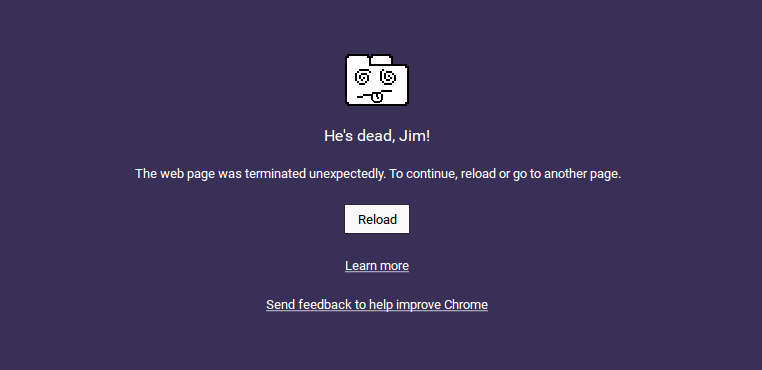






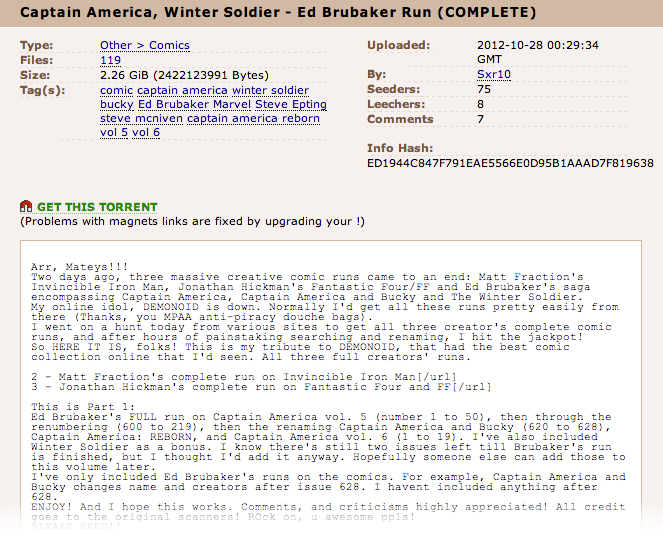


 And KoryChrome was good. It opened me up to the possibilities of the Chrome operating system, turned my attention to Chrome apps and the Chrome Web Store, provided plenty of configuration itches for me to scratch, and on more than one occasion it helped me out of a business communication bind (with AppleKory,
And KoryChrome was good. It opened me up to the possibilities of the Chrome operating system, turned my attention to Chrome apps and the Chrome Web Store, provided plenty of configuration itches for me to scratch, and on more than one occasion it helped me out of a business communication bind (with AppleKory,