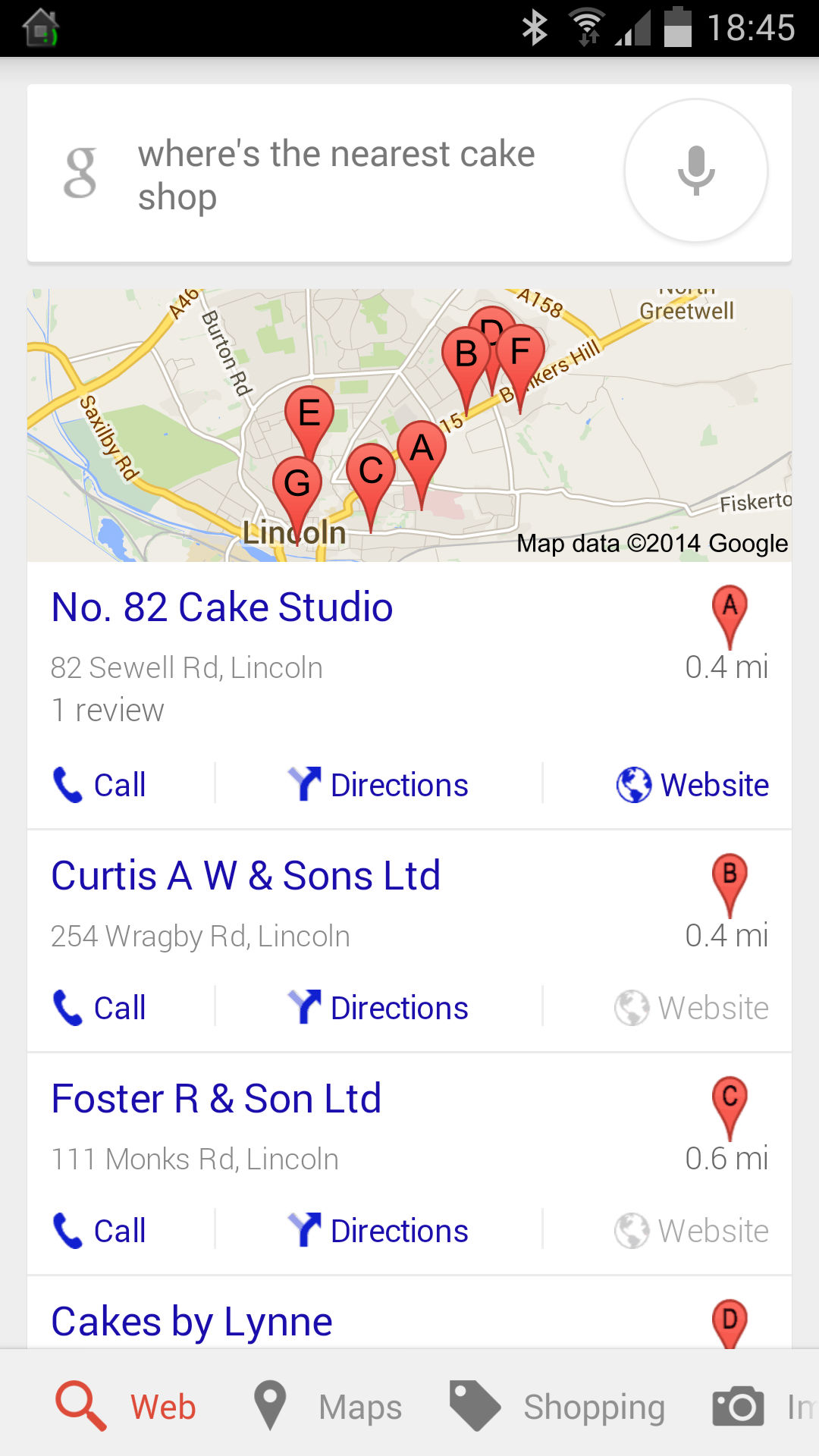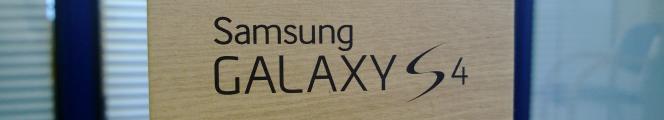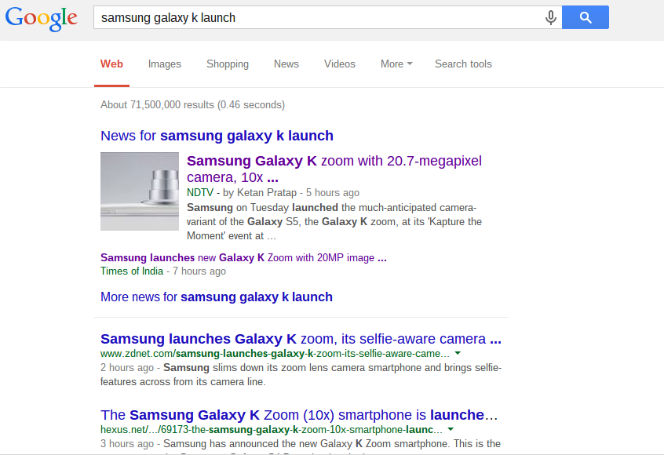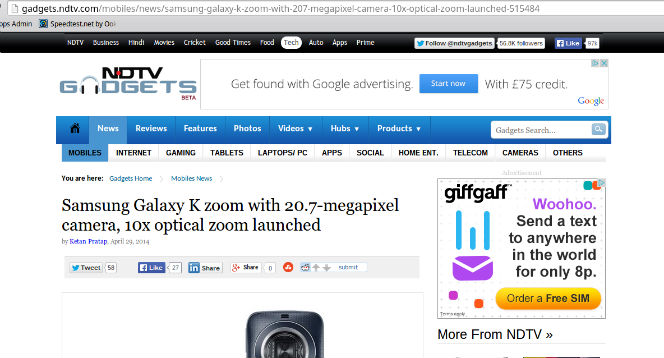The Hump Day Five this week goes to the pictures, gets the picture, migrates the pictures, wants a phone that takes the pictures, and offers a picture of Paris on Summer holiday.
1
A few days ago a filmmaker friend of mine asked if I would be interested in screening a rough cut of a documentary he has been working on for some time. I was somewhat flattered that he would ask, of course, and I have quite a strong propensity for documentaries, so I instantaneously responded with “Yes, please.”
Not long after I received the details of screening the documentary, and it was at that point that it all started to tweak my interest beyond the subject matter of the film itself, for two reasons. One, the film was presented to me as a video stream via Vimeo (password access, naturally). And two, my friend specifically requested that I promise to watch the film straight through with no breaks and without distraction.
So this is where we are today. Able to grant immediate access to video works in progress via the Internet, and as a result of that delivery method needing to beseech the viewer to take special care to not multi-task when viewing said film via the Internet. Not that I don’t get the reasoning, because I absolutely do, though it does have me thinking that in the not-too-distant future there will be technology deployed to tighten such tasks up. Insistent Streaming? You can watch vwxyz, but you have to do so in Full Screen mode and without screen deviation lest you have to start over from the beginning.
The screening request came across five days ago and I have yet to watch my friend’s film. Really, it is pretty sad that I am finding the idea of being-connected-yet-essentially-disconnected from AppleKory for 90 minutes straight to be daunting!
2
I’ve been hush-hush for a while now regarding my search for my next smartphone, waiting patiently for the one I had mostly settled on — the Samsung Galaxy K Zoom — to become available in France. I did manage to put my hands on a GKZ while I was in London for trefor.net’s Pissup in a Brewery last month, and this helped to both move me closer to pulling the trigger and towards establishing a sharper perspective on my decision.
In short, I realized that as much as I would love to have a Galaxy K Zoom as my next smartphone friend, I will only do so if my carrier (Bouygues) can offer it to me at a subsidized price. They do this with a good many other Samsung smartphones, including the flagship S5 (which costs €599 unlocked, without subsidy, but only €221 paid out over 24 months with a correlating commitment), so I came to expect I could put myself into a Galaxy K Zoom for under €200 (versus €499 unlocked, without subsidy).
No dice. Or, at least, no dice yet. Despite my best efforts to make such a deal happen, and the encouragement of a Bouygues drone who told me he could do so but in truth could not (seems that he was willing to say just about anything to me over the phone to get me to walk in the shop), I remain wanting. And with the Summer holidays descending quickly in France, it seems I will remain saddled with my iPhone 4 at least until the start of September. And with the iPhone 6 announcement likely to take place that month…?
3
A few months back I made one of those big decisions. You know, the kind that changes everything, after which nothing will ever be the same and from which there is no going back. A paradigm shift of immense magnitude.
Thick, running irony, like motor oil straight from the can.
I decided to change photo management software, from Apple’s not-bad-for-a-toy iPhoto to Adobe’s truly terrific Lightroom 5.
For a good long time iPhoto worked for me. There were some significant bumps along the way, to be sure, such as dealing with the product’s generosity when it came to gobbling up AppleKory hard drive space with it’s need to maintain two copies of any photo that was modified in any way (including simple rotation). For the most part, though, iPhoto and I got along fine, even as my photography skills outgrew the software’s cutesy function set.
I suppose I knew that at some point I would need to move from iPhoto into something more robust, however in dabbling with other photography management packages over the years — window-shopping, as it were — I became fully aware of how difficult and tedious an endeavor it would be, fully switching over. Man, that is one deep and dark path to walk down, and if it wasn’t absolutely necessary…well, I could make iPhoto continue to work for me. That is, until I couldn’t.
For reasons unknown, at right about the same time I was beginning to explore shooting in RAW (though this had nothing to do with the issue), iPhoto stopped accepting modifications made to picture files. The changes I made — upping the contrast or vibrancy of a photo, for example, or cropping an image — would stick, but only until I exited iPhoto. Thus, when I would start the application again, any modifications I had made during the previous session were gone.
Naturally, I google-binged my problem, and I discovered that I was not alone. A great number of my fellow iPhoto users had been dealing with the same problem, and as far as I was able to tell in my digging none of them had come up with a solution short of abandoning iPhoto for one of its competitors..
The writing, as they so (too?) often say, was on the wall. iPhoto, it has been nice. Enter Lightroom 5.
It has taken patience and time to do it to do it to do it to do it to do it right, child…er, move everything over, and I have hit my share of lulls, but a marvelous documentary I saw last Friday about the recently-discovered photographer Vivian Maier kicked me back into it, and finally I am finished. And nothing will ever be the same.
4
It has now been three weeks since I took AppleKory into the Apple Store at Opera to have one of their supposed Genius folk render opinion and possible solutions for a fan and heating problems. For reasons unknown, the poor girl’s CPU was running regularly at about 90 degrees Celsius and her fan was blowing at the maximum 6204 rpm. A friend who is also my OSX Guru has long told me that I run too many apps and processes simultaneously (foreground and background), and he was convinced that was the problem, but even when I turned just about everything off the CPU heat spiked and the fan in response ran loud enough to her in the next room (quite strange for a MacBook Pro).
The Genius who attended me ran some diagnostics and found no problem. He then, though, suggested that it could be a problem with the thermal paste in conjunction with the heat sink, and that such a repair would only cost €29…and a three separation. Wanting to have a happy and healthy AppleKory, I swallowed hard and handed her over. I then went home and told my Guru that he was wrong (Wrong! Wrong!), and that the problem was not running AppleKory too hard, but that it had to do with a hardware issue.
HAH!
Two days later the Apple technician called. He told me in broken-but-not-bad English that the thermal paste was fine, and that as far as he could tell there was no problem with my system. “Perhaps you are asking it to do too much at the same time?”, he said. “Anyway, it is ready for you to pick up anytime.”
Grr.
I retrieved AppleKory soon after, and — go figure — since then she has been purring like a kitten (so to speak…that is, without the noise). I have changed nothing with regard to the software I run or the intensity of such (over 20 Google Chrome tabs open as I type), and yet it is a rare occurrence when her temperature exceeds 80 degrees Celsius or her fan exceeds 5000 rpm (and most of the time both of those numbers are significantly lower…at this moment, 72 and 2588 rpm).
Like the child whose symptoms disappear upon realizing a visit to the doctor is in the offing? Or the sick cat who seems to get better when a visit to the vet is imminent? That Apple technician must be one scary dude, indeed!
5
Approaching the end of July, it is evident that the France Summer holiday has begun to take hold. Signs are appearing in the windows of shops and restaurants announcing date ranges of closure, the foot traffic on the street is significantly lighter, there are fewer people in the Metro (and fewer trains running, as well), there is a lot less ambient and incidental noise leaking into Chez Kessel. You would think, though, that with fewer people in town taxing Internet pipe capacity that my broadband service would be much improved, wouldn’t you?

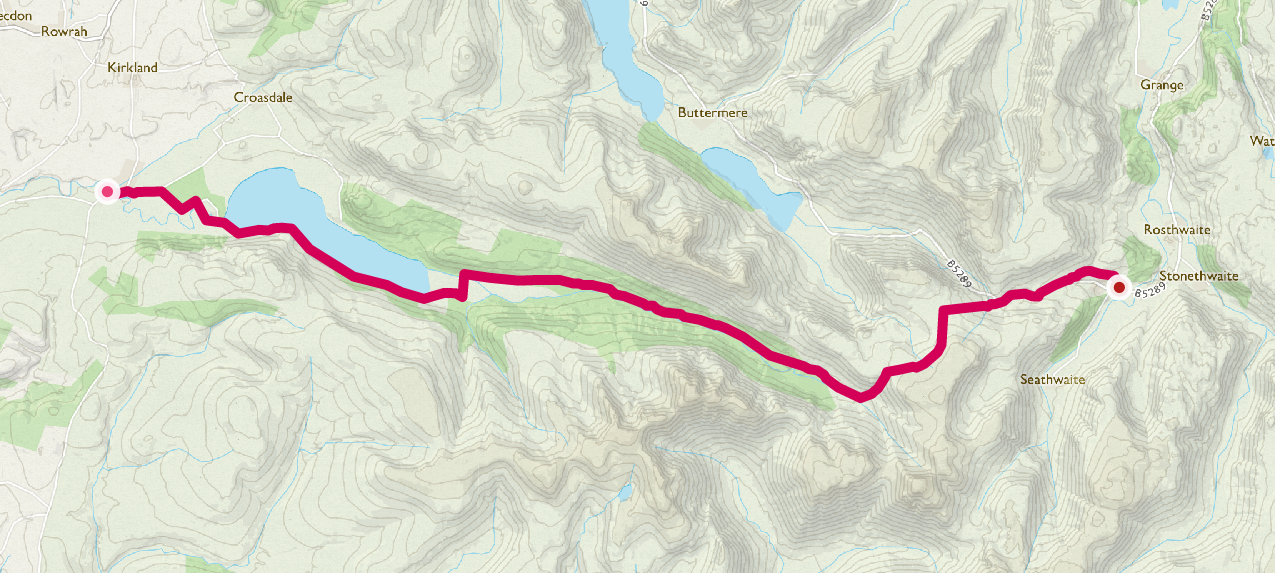
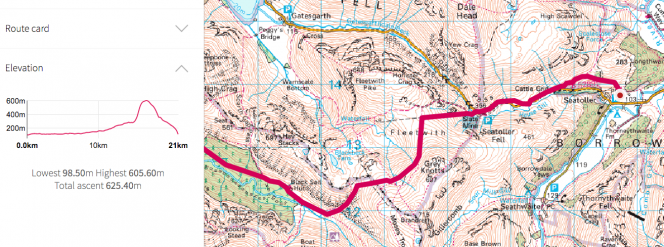
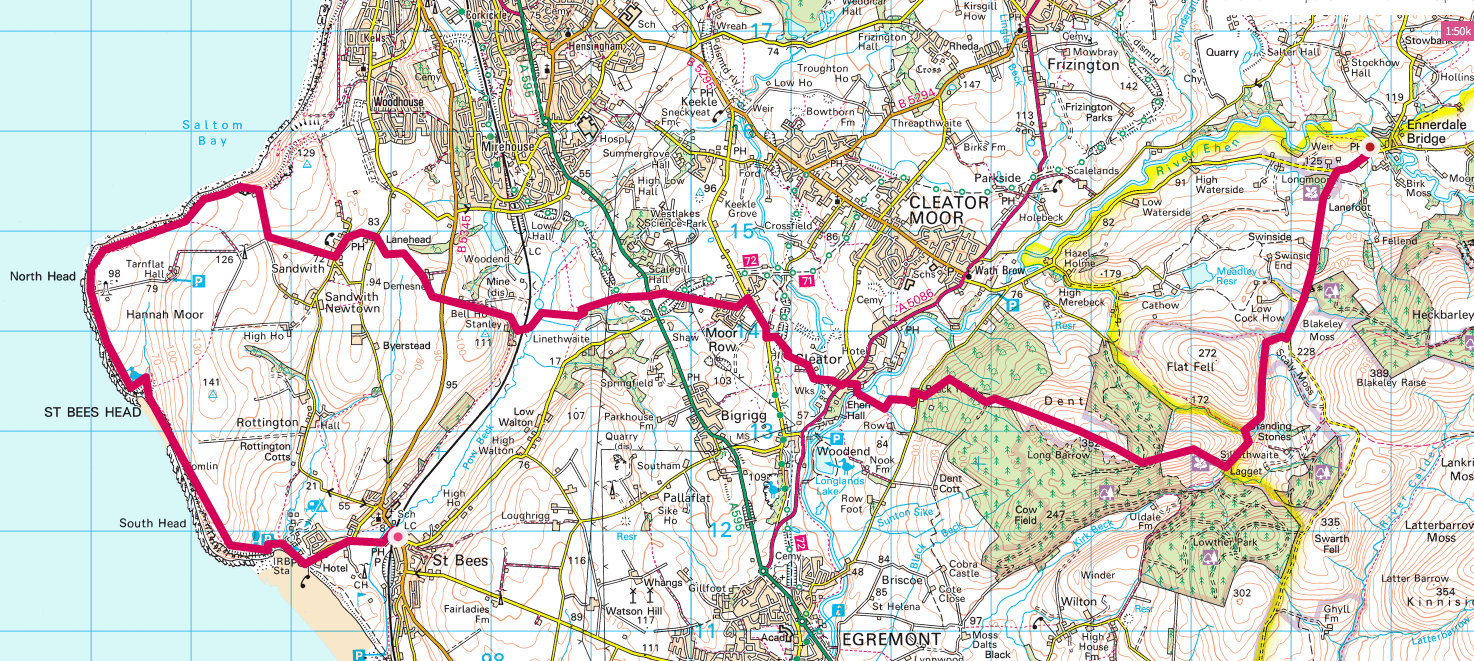

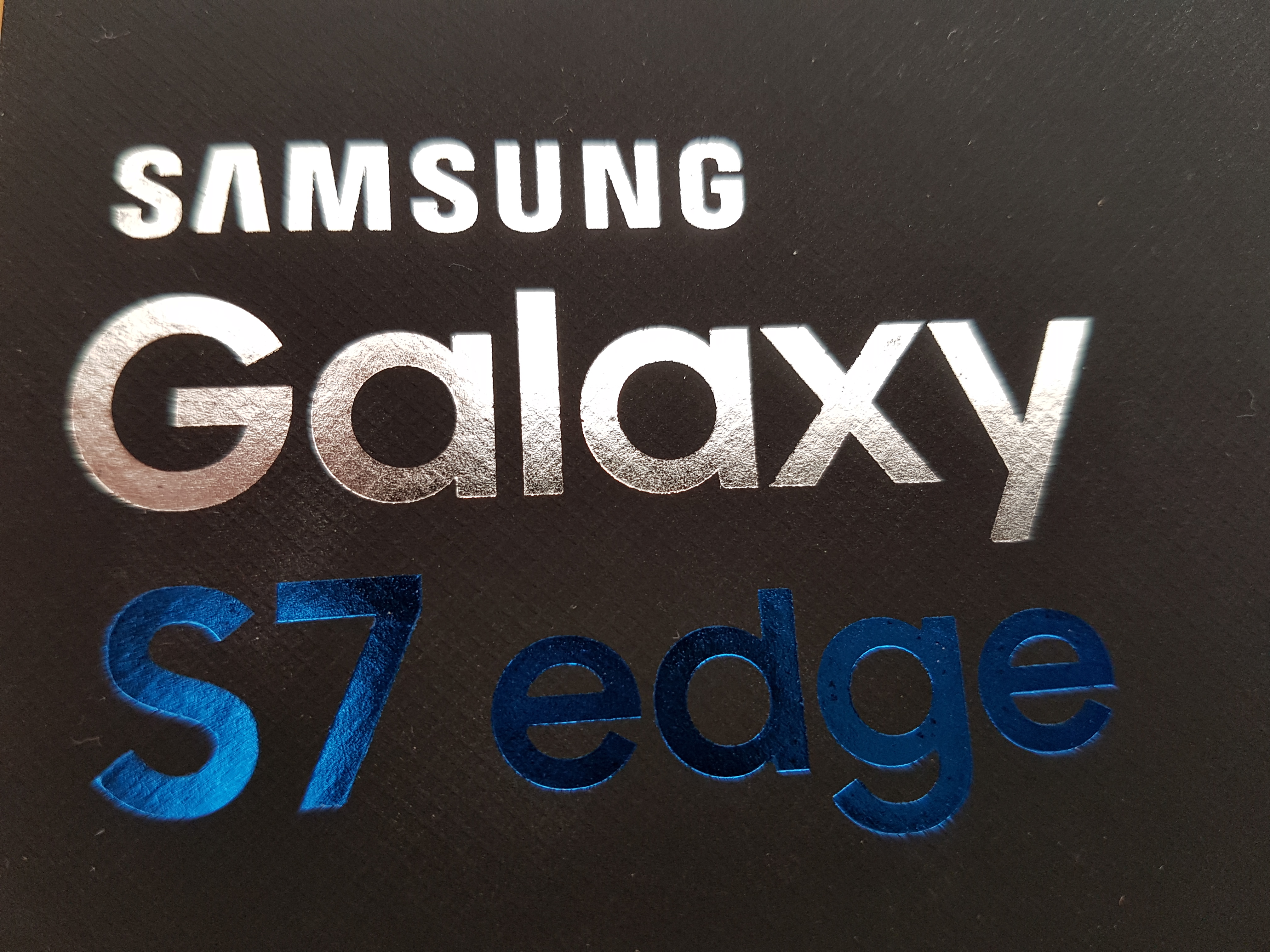

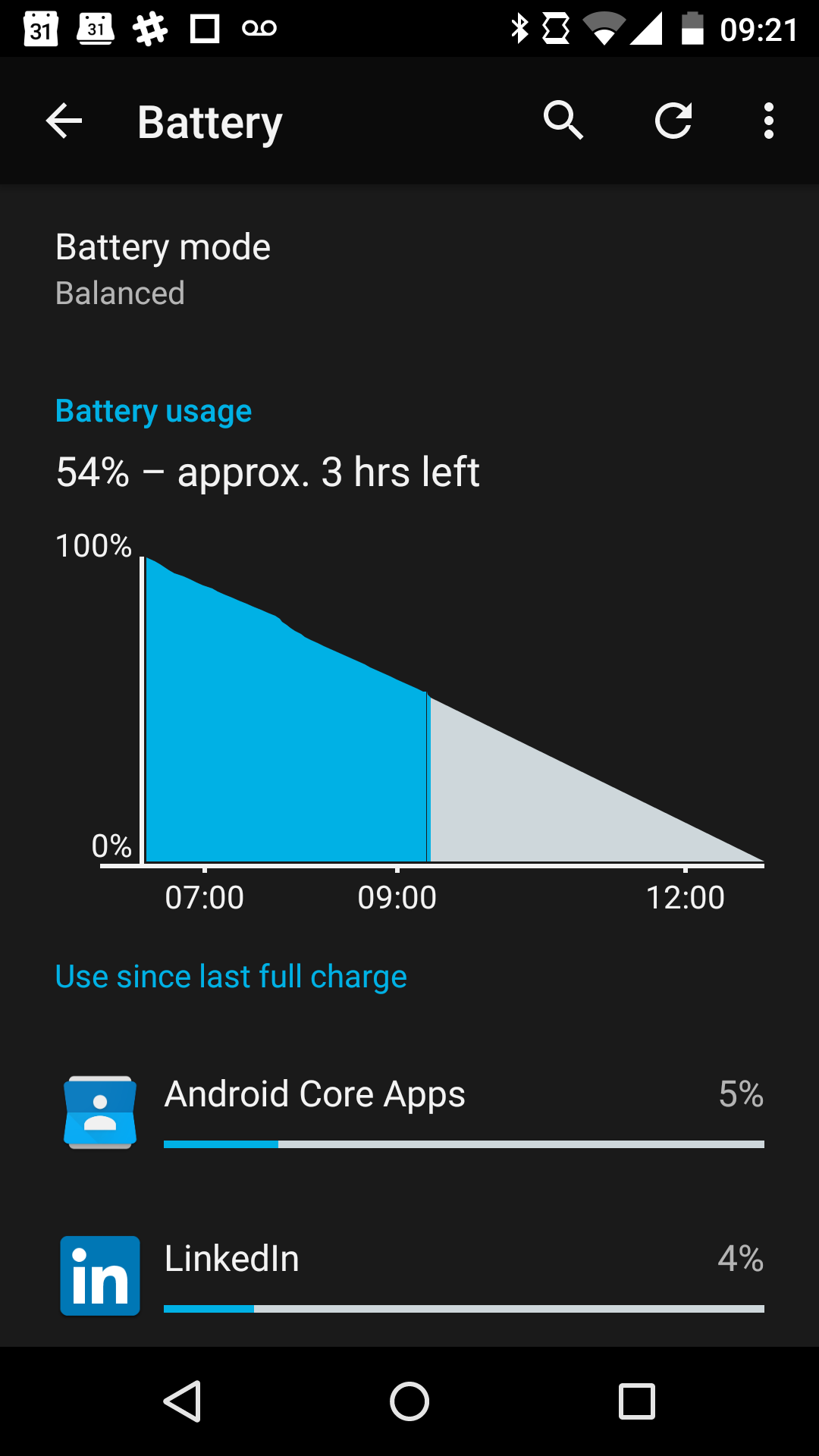

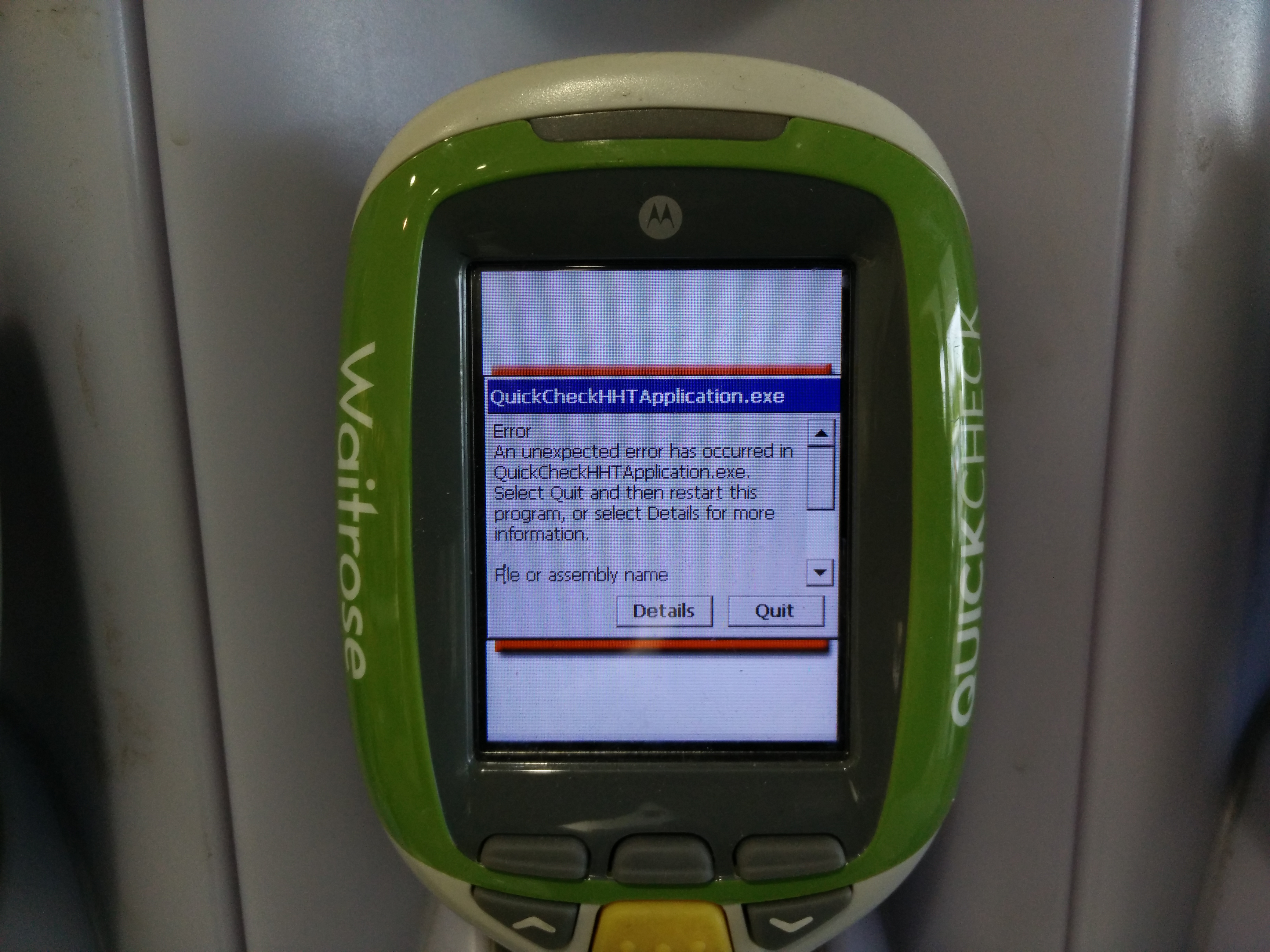

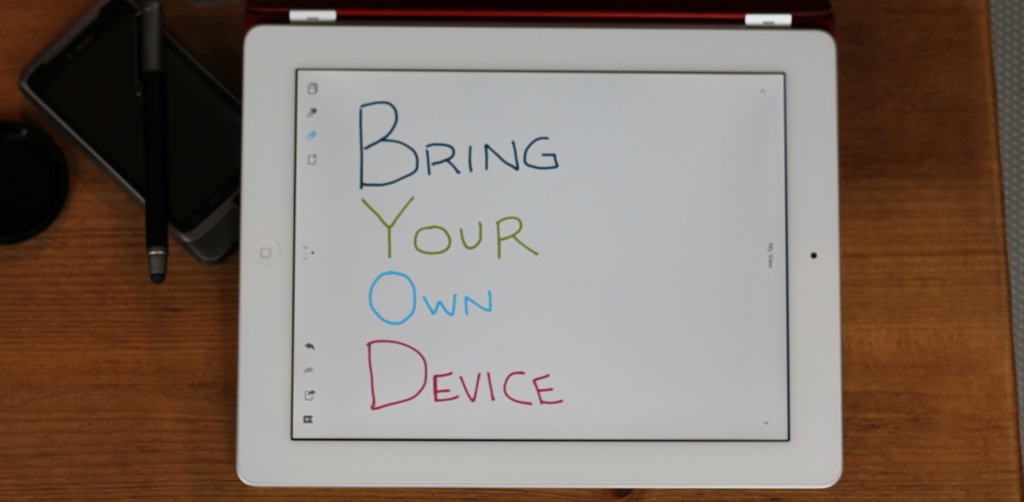


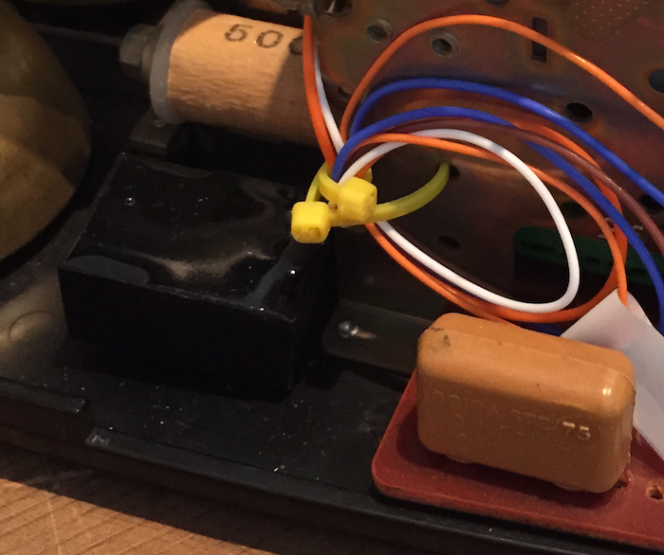
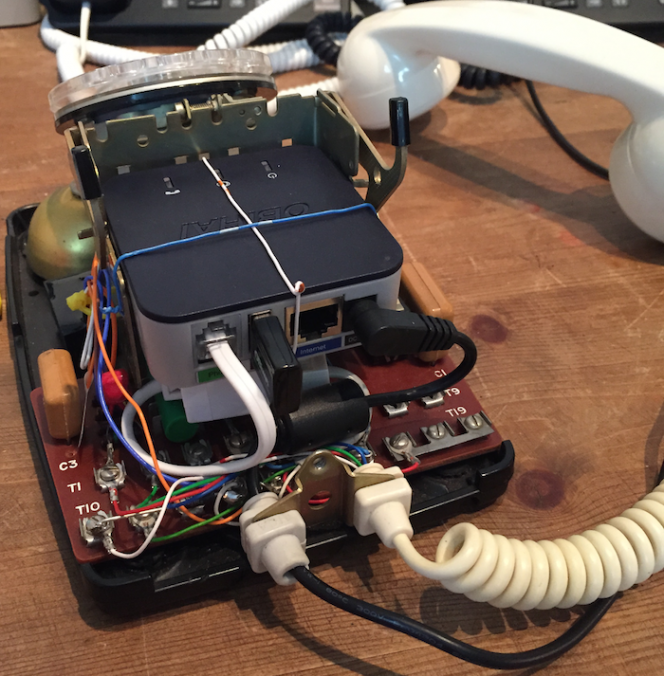


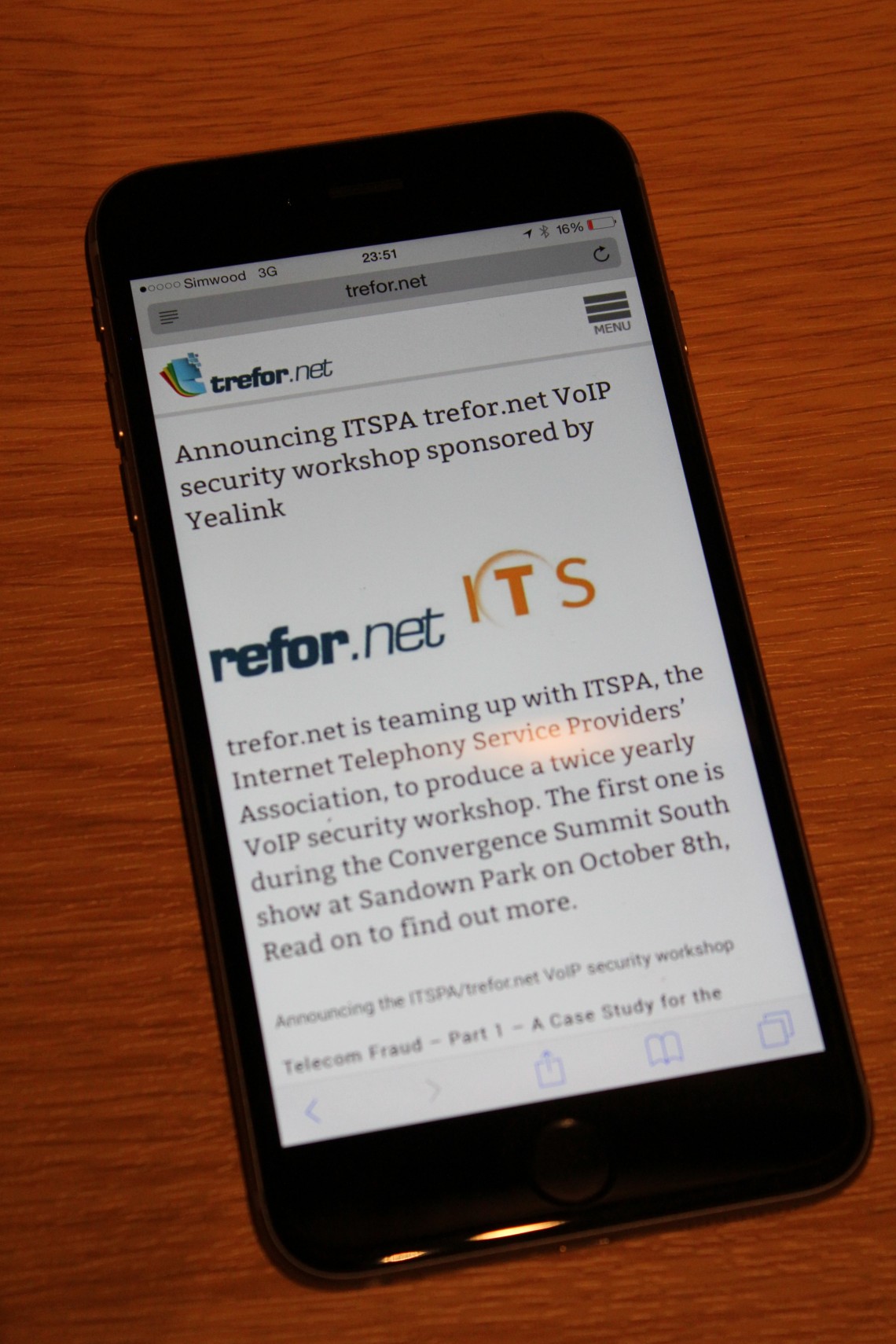

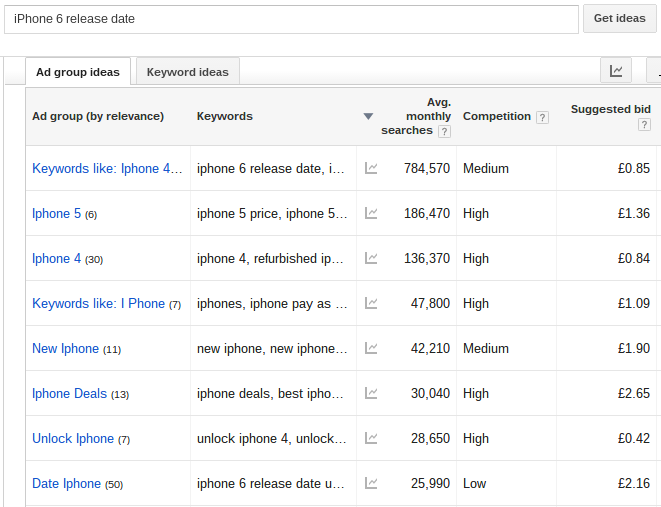
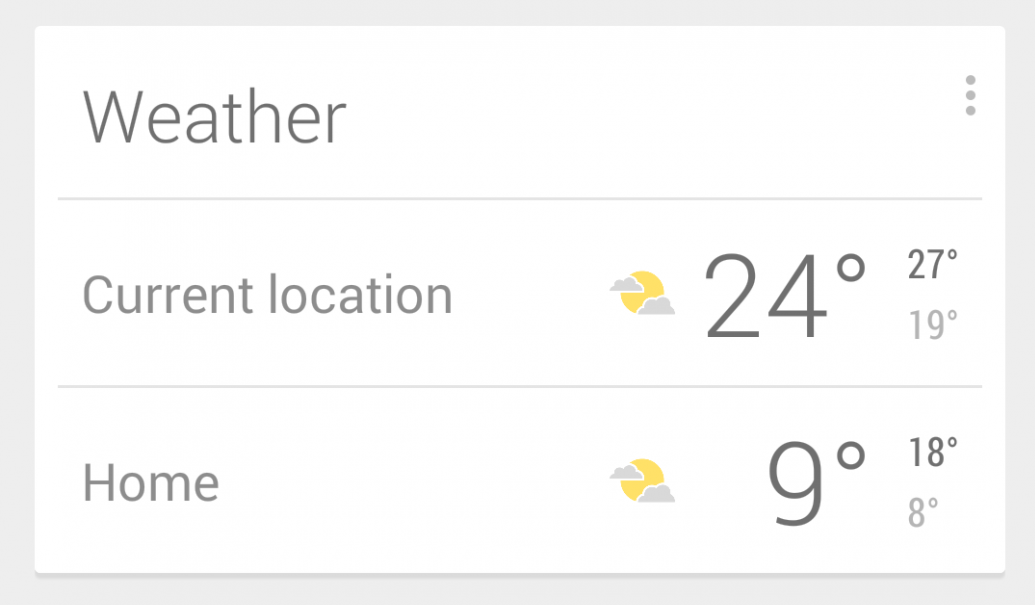
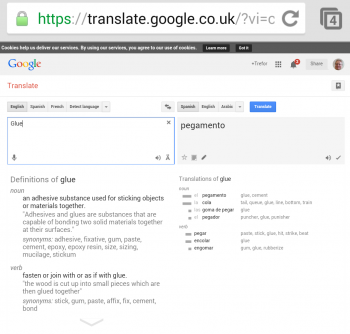 As it turned out the Mobistar sim came in handy for other purposes. Kid3’s specs broke and the nearest optician was in the next town. I found the optician using google and then maps to get there. I took a pic of the street sign in case I couldn’t find my way back to the car.
As it turned out the Mobistar sim came in handy for other purposes. Kid3’s specs broke and the nearest optician was in the next town. I found the optician using google and then maps to get there. I took a pic of the street sign in case I couldn’t find my way back to the car.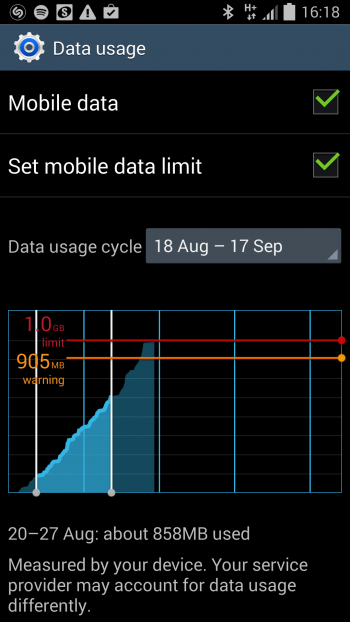 With three days of our holiday left I had 120MB left of the 1Gig. MIght just last. Ran out with two days to go. Usage has been pretty linear and has consisted of mostly twitter, facebook, reading the papers and keeping up with email. We also streamed the Halifax v Lincoln City game (3-2 unfortunately) using iPlayer. After the first couple of days we didn’t need to use the sat nav other than to find the occasional restaurant.
With three days of our holiday left I had 120MB left of the 1Gig. MIght just last. Ran out with two days to go. Usage has been pretty linear and has consisted of mostly twitter, facebook, reading the papers and keeping up with email. We also streamed the Halifax v Lincoln City game (3-2 unfortunately) using iPlayer. After the first couple of days we didn’t need to use the sat nav other than to find the occasional restaurant.