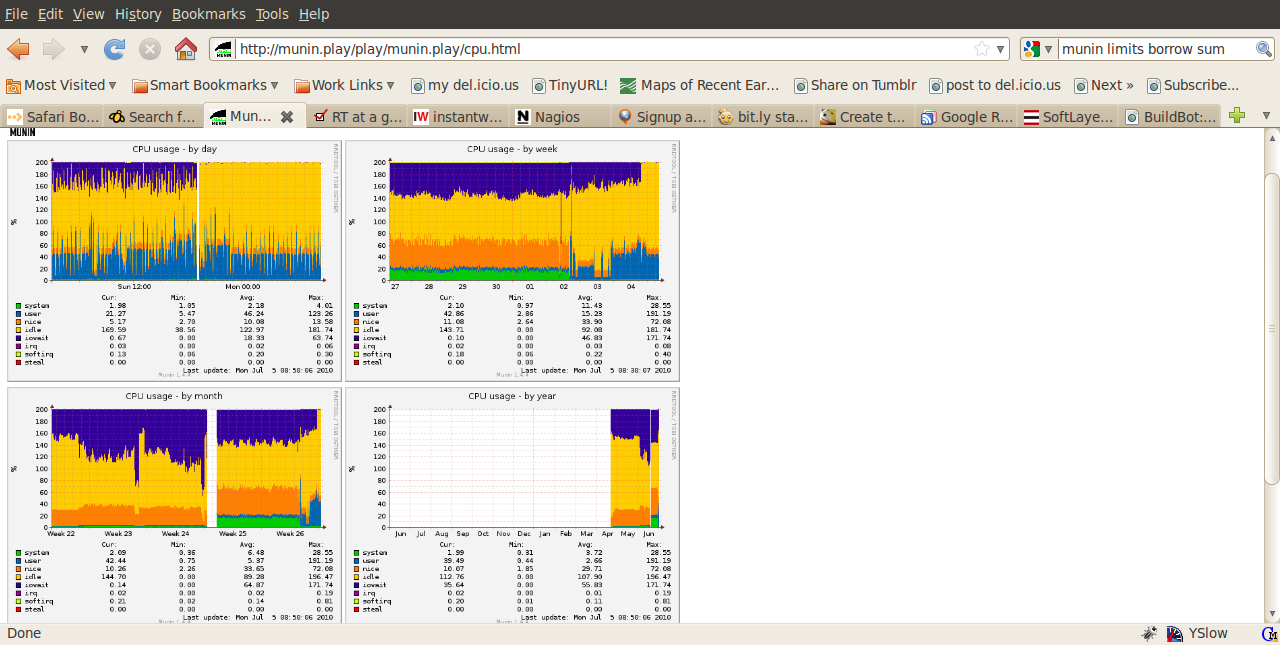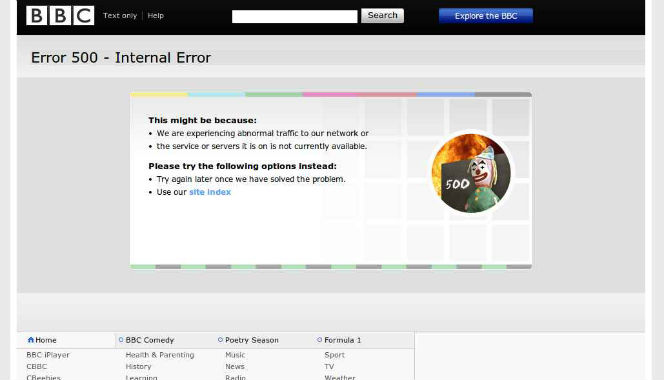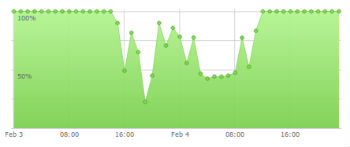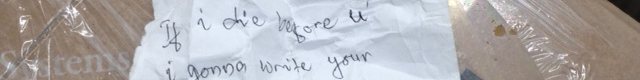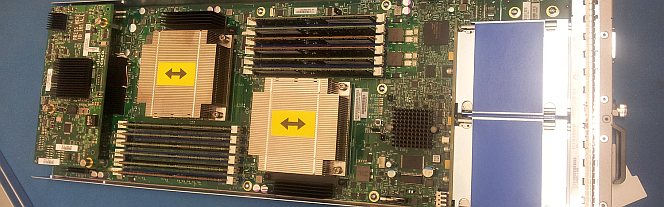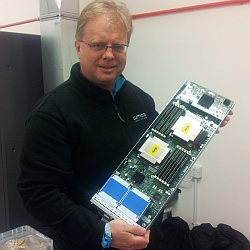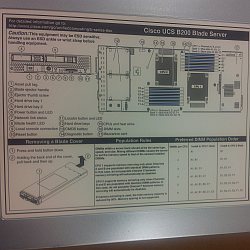At the third stroke lets all sing happy birthday
I usually ignore the zillions of press releases I get in my trefor.net inbox. I made the mistake of once agreeing to go on some PR database and I get lots of crap from people I’ve never heard of.
On this occasion however I am going to republish verbatim the whole press release because I find it of interest. I’ll just add that it would make sense to me to provide an octogenarian voice to the clock for the day. Something along the lines of “hello dearie, at the third stroke it will be time for my weak tea and a biscuit”. All spoken in a shaky voice.
No offence intended to the many fit and healthy octogenarians still in possession of all their teeth and faculties.
Whilst feeling nostalgic and warm towards the speaking clock I must say it is probably thirty years since I rang them. Who needs it with the time on your phone and pc being right on the beep.
Anyway here’s the press release – happy birthday to the speaking clock.
AT THE THIRD STROKE… BT’S SPEAKING CLOCK WILL BE 80 YEARS OLD
Speaking Clock celebrates its 80th birthday on July 24, 2016
Audio and images can be found here
Britain’s famous Speaking Clock celebrates its 80th birthday on July 24, 2016. Now a national institution and part of Britain’s heritage, the Speaking Clock was the first of the pre-recorded information services in the UK, provided through telephones.
Created for people who wanted to know the time and did not have a watch or clock to hand, the clock was initially only available in the London directory area, with the first British Speaking Clock introduced on July 24, 1936.
The Speaking Clock was designed and constructed at the Post Office Engineering Research Station at Dollis Hill in North London. The time announcements were automatically co-ordinated on the hour with Greenwich meantime signals.
In order to access the service, subscribers would dial the first three letters of the word ‘time’ as dials at the time included letters as well as numbers to aid automatic calls. Dialling T. I. M. led to its common name ‘TIM’. The service went national six years later.
David Hay, head of BT Heritage, said: “The BT Speaking Clock is a national treasure. Even though we live in the digital age, more than 12 million calls are made each year to the BT Speaking Clock to get an accurate time check.
“Eighty years ago BT’s technology created the Speaking Clock which remains a much loved part of British life today. The Speaking Clock has reached octogenarian status and celebrating its birthday demonstrates BT’s determination to preserve the heritage of the world’s oldest communications company.”
Jane Cain was the first voice, winner of a Post Office ‘Golden Voice’ competition, and used from 1936 until 1963. Pat Simmons, a London telephone exchange supervisor, became the second voice from 1963 until 1985. The third voice belonged to Brian Cobby who became the first male voice at 11am on April 2, 1985. An actor by profession before he joined BT as an assistant supervisor at a Brighton exchange, Brian was selected from 12 finalists in BT’s competition on December 5, 1984. Users who were around in the 1960s who listen hard enough might detect a familiarity – Brian was also the voice of “5-4-3-2-1 Thunderbirds are go!” in the famous Gerry Anderson TV series.
The fourth and current voice is Sara Mendes da Costa from Brighton & Hove. She became Speaking Clock voice at 8am on April 2, 2007. Sara won a BT competition during 2006 to find a new voice from the public, which had almost 18,500 entrants, simultaneously raising more than £200,000 for BBC Children in Need.
Sara Mendes da Costa, said: “I am very proud to be the fourth permanent voice for the Speaking Clock and have been since April 2, 2007, nearly ten years ago.”
Originally the accuracy of the BT Speaking Clock was one-tenth of a second, but it is now accurate to within 30 microseconds.
Permanent voices
First voice Jane Cain 1936 – 1963
Second voice Pat Simmons 1963 – 1985
Third voice Brian Cobby 1985 – 2007
Fourth voice Sara Mendes da Costa 2007 – to present
Quick facts
- The BT Speaking Clock has been ticking 24-hours a day, seven days a week since 24 July 1936 – which is 80 years, more than 29,000 days, more than 700,000 hours or more than 42 million minutes, more than 2.5 billion seconds
- Big Ben checks its time with the Speaking Clock
- The Speaking Clock is accurate to within 30 microseconds
- In its first year the service registered nearly 13 million calls
- Initially only available in the London area and went nationwide in 1942
- The Speaking Clock is also known as TIM and Timeline
Temporary voices
There have been a number of temporary Speaking Clock voices, recorded for charity:
Lenny Henry: March 10 to March 23, 2003 (Sport Relief)
Alicia Roland (12-year-old schoolgirl): October 13 to October 23, 2003 (Childline)
Mae Whitman: October 26, 2008 until February 9, 2009 (to promote Disney’s Tinker Bell)
Kimberley Walsh, Cheryl Fernandez-Versini, Gary Barlow, Chris Moyles and Fearne Cotton: February 3 to March 23, 2009 (Sport Relief)
David Walliams, Gary Barlow, Chris Moyles, Kimberley Walsh and Fearne Cotton: March 7 to April 9, 2012 (Sport Relief)
Clare Balding: February 12 to March 15, 2013 (Comic Relief)
Davina McCall: January 27 to March 23 2014 (Sport Relief)
Sir Ian McKellen: February 24 to March 13, 2015 (Comic Relief)