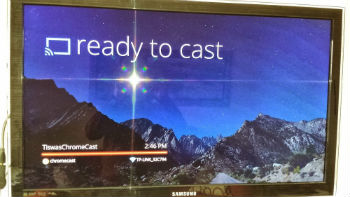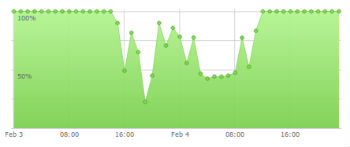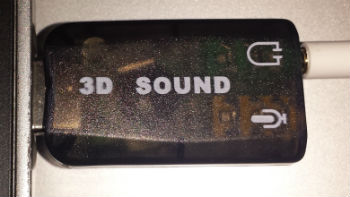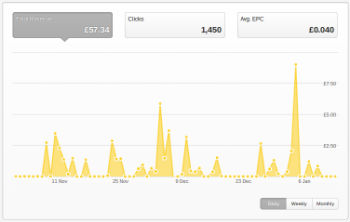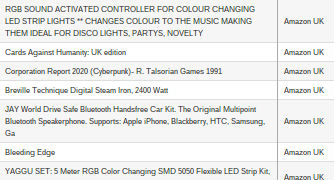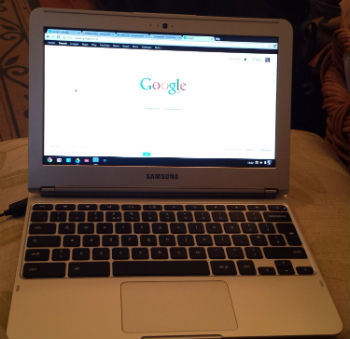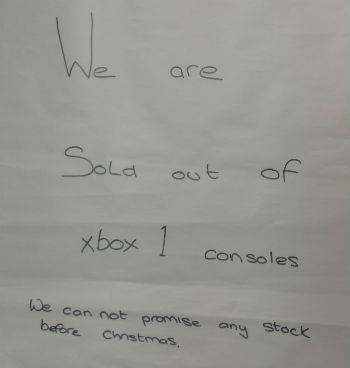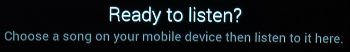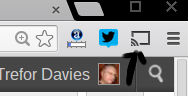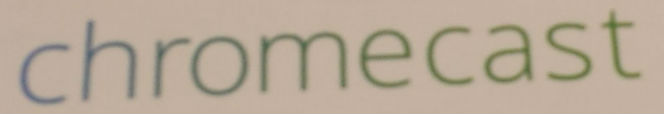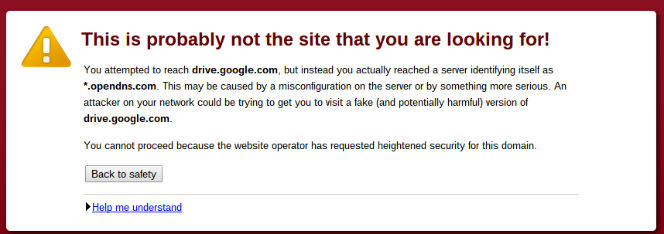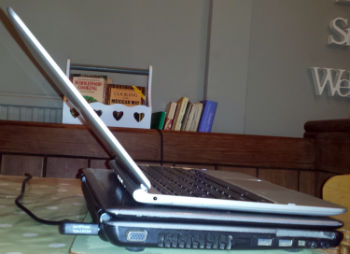 Just bought an Acer C720 WiFi Chromebook Ash. I assume that ash is the colour:) I have to go and collect it from PC World on Tritton Road in Lincoln in an hour. It’s OK – it’s only a short walk from the office in case you’re wondering.
Just bought an Acer C720 WiFi Chromebook Ash. I assume that ash is the colour:) I have to go and collect it from PC World on Tritton Road in Lincoln in an hour. It’s OK – it’s only a short walk from the office in case you’re wondering.
I already have a Samsung Series 3 Chromebook – pictured here lying on top of my old Dell laptop (bless). I’ve decided to buy a second so that I don’t need to bother taking a bag to the office. I’ll just leave one in the office and one at home. All the content is in the cloud so no messing about transferring stuff.
The other reason for buying a second Chromebook is because I want to force a separation between my business gmail account – trefor.net and my personal one. I will still be able to access both from either machine but I want to build up the business profile on Google and other social media platforms and it can get confusing having two live accounts on the same machine.
Before buying I went online to look at reviews. Tbh they are all rubbish. You get side by side lists of specification features plus a bland analysis concluding in why you should by one nearly identical mass produced consumer commodity product over and above another.
I cogitated over thickness, battery life, screen size and price and ended up buying one of the cheapest which also seems to be amongst the best on battery life and thickness. Battery life is increasingly important – if you can get a day out of your machine when out and about then that is a result. I’m sure the Acer 720 WiFi Chromebook Ash will do the job. You can be sure I’ll also let you know if the colour doesn’t turn out to be ash, which will get us all thinking:)
I did think about just buying another Samsung Chromebook but figured it would be just as well to do a comparison between the two. Also there don’t appear to be many reviews out there that offer real user experience of the machines.
To finish off it is worth noting that when I last tried to buy a Chromebook from PC World they didn’t have any in stock. Shows how the Chromebook stock has risen innit?
Ciao amigo.
Read other posts on Chromebook – there are loads:
Samsung Chromebook crash fix and print drivers – who needs em?
Footnote to Samsung Chromebook Free Galaxy Phone offer
Samsung Chromebook offer not very customer friendly
or search chromebook for lots of useful articles
PS I did ponder buying a chromebox but it only seems worth doing if you need more horsepower.